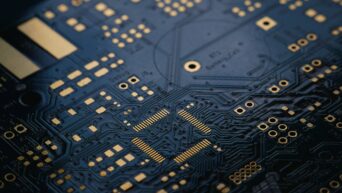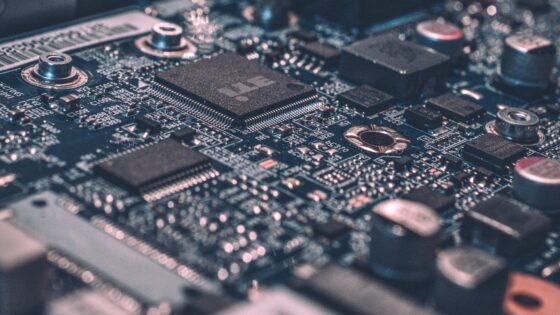When out looking for a new flat-screen television, there are a few things that can be mystifying, and most confusing are the numbers that appear to describe a television’s resolution quality. 480i, 1080p and 720p may as well be Greek, and fast-talking salesmen at the electronics shop don’t make matters any easier. However, resolution and the numbers describing a screen’s resolution fortunately are easy concepts to grasp. Here is what you need to know if you’re in the market for a new flat-screen TV.
First, resolution basically refers to a display’s clarity. Remember that a television screen is a display, much like a monitor for your computer. The resolution number will determine your television’s picture clarity. The numbers 480, 720 and 1080 refer to and equate to vertical resolution. The “p” that comes after the number refers to the television’s “progressive” scan mode. Therefore, an HDTV that has a resolution of 720p can support video that is up to 1280 pixels wide and 720 pixels tall. A flat-screen TV that boasts of 1080p will support a video that is 1920 pixels wide and 1080 pixels tall. However, here is where a consumer must be aware: if a salesman tries to sell you a high definition television with a resolution of 480i, it is not a high definition television; not only does it have an interlaced scan mode rather than a progressive one, it only has a vertical resolution of 480 pixels, which doesn’t meet the required standard for HD. The image presented on such a TV will not be clear or sharp at all.
Buy a television that has the highest definition if you want a crystal-clear picture at all times; buy a television that is native to 1080p, meaning that it has 1080 line display. This resolution is the only way one can fully enjoy HD format media, like the Sony’s Blu-Ray. Most networks that broadcast television shows are also broadcasting in the 1080i format. Another good thing about this highest definition resolution is that if you get a 1080p television, you will not need to upgrade to keep up with changing technology for quite a few years; you can essentially “future-proof” yourself.
However, 720p flat-screen televisions are also quite good in their own right. 720 is still a vast improvement over the old-style televisions, and TVs of this resolution still present a crisp, clear image and can also display all 1080 format content. A 720p television is a great option for those who want a smaller screen or who want to save two hundred dollars or more on a bigger screen. There is only a marginal decrease in viewing quality, and one does need to keep in mind that streaming live video only goes up to 720p, and Xbox 360 games and content maxes out at the same vertical resolution. If you are going to use your HDTV for gaming or viewing streaming media, a 720p HDTV will absolutely be your best bet.