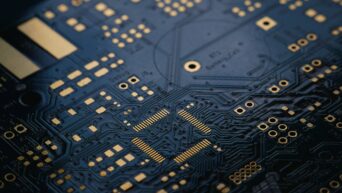An ounce of prevention and so forth.
The WhatsApp malware threat from last week was certainly scary considering that 1.5 billion people use this app on a daily basis. You know what’s scarier, though? Not knowing whether or not you’ve been infected by the malware in the first place.
In this article, we’ve listed some tips to help keep your phone clean and stop malware from taking root.
1. Change your passwords
The first thing you have to do after finding out that a security issue has occurred at your company is to change all of your passwords related to their website. If you could simply reset the password to change it into a new one, then that’s fine, do that.
2. Update all your apps to their latest version
Updating all of your apps to their latest version means that there will be fewer chances of the malware of getting in, what with the upgraded security and updated phone compatibility.
3. Keep track of all the changes in your device
The best way to really know whether you’ve been affected by malware? Keep a close eye on all of the changes that are occurring in your devices. Of course, there are a few minor things that we tend to forget when we’re checking for errors. Pay attention to these and make sure that it won’t make a fuss.