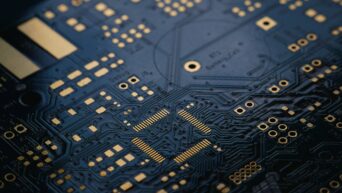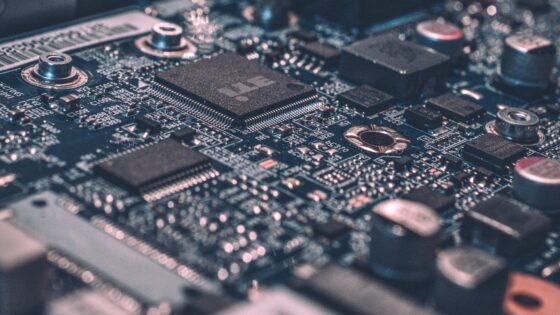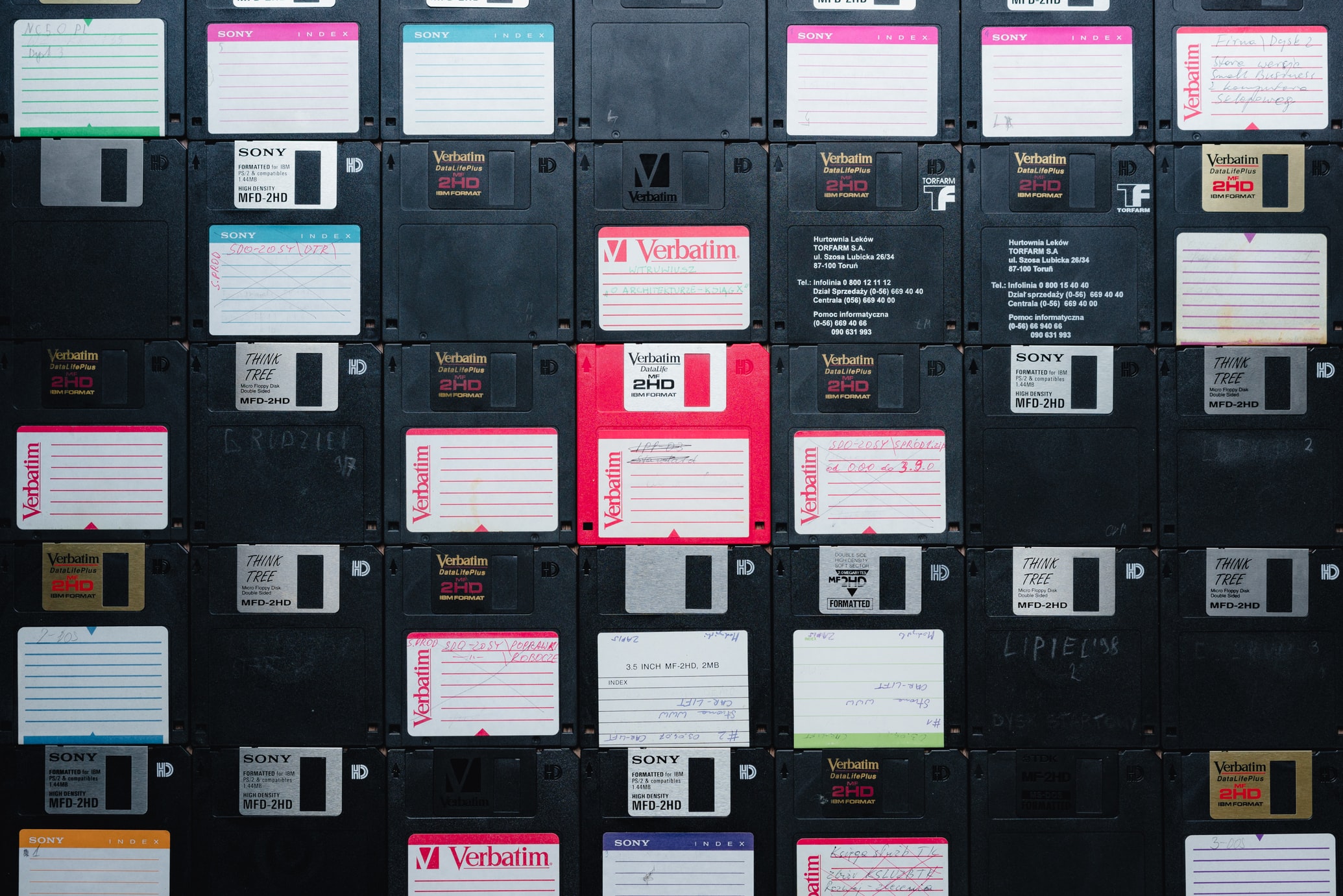
Credit: Unsplash
Do you know where your data is right now?
Whether your computer just got unceremoniously borked by a bad Windows update, or you need to move all of your data over to a new rig entirely, it’s important to have a concrete means of backing up your files, and to do so regularly. Depending on what you usually use your computer for, losing local files can be a minor inconvenience or a life-ending disaster. Assuming you’d rather experience neither, here are the two main ways to back up files.
The easiest method is to copy your files over to an external hard drive. If you go to your local Best Buy or Target or whatever, you can find a variety of externals with a variety of data capacities. They’re super easy to use; just plug them into your computer via a USB port, let them get set up, and then you can move your files right in. Just highlight whatever you want to save, right click and copy, then go to the external window, right click and paste. Some externals come with file management software too, but you don’t really need it. The only downside to the method is cost; I’ve got a 1 TB external for backing up my hard drive and solid state drives, and it cost about $50. Not an extremely large amount, but hey, not everyone has fifty bucks to burn.

Credit: Unsplash
If money’s your issue, then the second method may be preferable: cloud storage. Services like Google Drive and Dropbox can store your files online, where they can be redownloaded at your leisure. This is also helpful if you need to share access to the files with someone else. However, while these services are mostly free to use, their data storage is a bit limited compared to an external, and the whole uploading/download process can be a bit of a slog if your internet isn’t very fast. Also, obviously, you need internet to access your files. If your connection dies, you’re outta luck.
So, in summation, if you need to back up more files and don’t mind spending some money, get an external. If you only need to back up a few things and don’t need a lot of space, go cloud. However you do it, just keep those files backed up. You never know when something stupid and random will improbably strike your computer. Trust me on that.