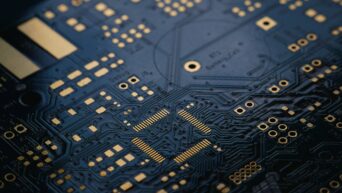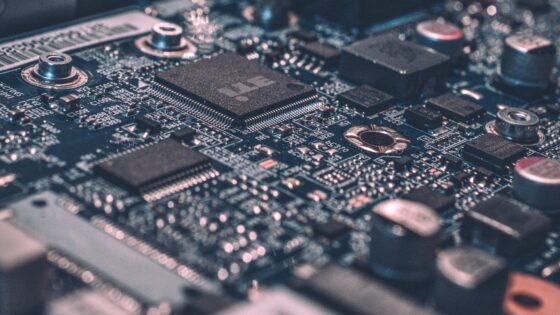Credit: Unsplash
It’s important to have a quick link to emergency services.
In the days before smartphones, you didn’t really have any means of contacting emergency services like medical aid aside from calling 911 from a landline, barring specialized devices for senior citizens like Life Alert. These days, since almost everyone keeps their smartphone either on their person or nearby at all times, it’s much simpler to contact emergency services, even if you’ve fallen and can’t get up. It’s a little different between Apple devices and Androids, though, so here’s a quick run-down of how to use both.
If you’re using an iPhone post-iPhone 8, just hold down the side button along with the volume buttons. Two sliders will appear on the screen: “Medical ID” and “Emergency SOS.” Swiping Medical ID will display your name, allergies, and any other pertinent medical info (provided you’ve entered it yourself). Swiping Emergency SOS will immediately send out a call to the local emergency services department. If you’re having trouble moving your fingers to swipe, just hold your finger on the button for a few seconds, and it’ll activate. An iPhone 7 or earlier has the same sliders, though to access them you’ll need to press the side button five times rapidly.

Credit: Unsplash
Android phones are a little trickier since every manufacturer has their own little quirks. In most cases, though, you can learn about your phone’s emergency functions by checking the settings, though most Android phones also have a general emergency call functionality you can find on the lock screen. Just to give a specific example, if you have a Samsung phone, there is a function called SOS Messages, which will send a text to whoever you set as your emergency contact. If you tap the side button three times rapidly, your phone will automatically text your emergency contact along with pictures from both your front and back cameras and an audio recording of what happened immediately prior to the message.
Older folks would do well to acquaint themselves with their phones’ emergency functions. After all, when you have a sudden fall, fast aid could make all the difference.