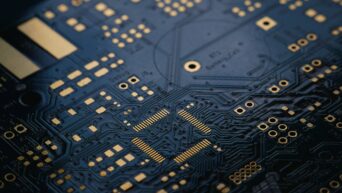Credit: Unsplash
It has to be simple and user-friendly, or no one would use it.
Say what you will about Elon Musk, the guy does know how to strike a balance on consumer technology. For about two years now, SpaceX has been gradually launching bundles of satellites up into orbit with the intent of assembling their Starlink satellite internet service. As of yesterday’s launch, there are now 1,241 satellites floating in the deep dark. While the satellite fleet is far from complete, there are already enough relays in the stars that it can currently be used. In fact, there are already a good 10,000 Starlink beta testers all over the world. By 2027, there could be enough Starlink satellites to cover the entire world with internet service.
However, society has been heavily dependent on localize internet services for as long as the internet has been a thing, so the idea of satellite internet can be a little intimidating. According to some of the beta testers, though, connecting to the network is actually a pretty painless process (if not perhaps a cheap one, as a subscription costs $499).
Current Starlink users spoke to Insider about the process of connecting to the service. In order to link up to Starlink, you need a special compact satellite terminal, which is sent to you when you first sign up. This terminal, much like a regular satellite dish, needs around 100 degrees of sky above it to receive the signal. However, unlike some dishes, setting the terminal is actually pretty simple. It comes pre-assembled in the box, so all you have to do is stick it somewhere where there’s lots of open space. It only weighs about ten pounds, so it’s not nearly as much of a chore to lug around.
Starlink mobile app is now available for iPhone and Android.
Apple app store: https://t.co/MEuyfESDo6
Google Play store: https://t.co/pdn3nyrFPa pic.twitter.com/mlf3Pf4m3H— SpaceX Starlink 🛰 (@SpaceXStarlink) October 28, 2020
The terminal comes with a tripod you can use to place it on a flat surface, though if you want to mount it on a roof or something, you’ll need to cough up for a special mount. Once you plug it in, it’ll power up and point itself toward the satellites. Then it’s just a matter of downloading the app and connecting to the service.
“That whole process from unboxing to having speedy internet was about 20 minutes,” said Tom Gooch, a Starlink user from Montanna.