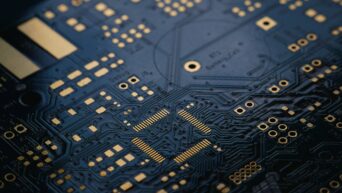Credit: Jaap Arriens/NurPhoto/Getty Images
Emails should not have more than one Re: or Fwd: in the subject line.
The nice thing about living in the age of chat apps is that you can just talk to people in real time rather than playing email tag with them all day. Or, well, that’s the idea, anyway, but a lot of larger companies still have to play their share of email tag. It makes sense; you can’t have every last person in a big company on your personal contacts list. Unfortunately, when everyone is on a single mailing list and one chucklehead feels compelled to start a reply all chain, then the entire company gets their inboxes flooded. Microsoft is quite familiar with this grievance, which is why they’re taking steps to dial it back in their own software.
Microsoft announced last week that they are adding a new feature to Outlook known as “Reply All Storm Protection.” This new feature will hopefully help to cut back on the aptly named reply all storms that clog up corporate inboxes. Here’s how it works:

Credit: Microsoft
When Outlook detects at least 10 reply all messages within an hour with at least 5000 recipients on the list, it’ll automatically freeze the conversation and prevent the last message from being sent. This freeze will last for four hours, and anyone who attempts to bump the thread will receive a message that the conversation is too busy. The message will suggest forwarding to a smaller, more specific group if you absolutely need to keep the thread going, or otherwise just leaving it alone until the freeze ends.
The first version of Reply All Storm Protection is already in place on Outlook, and Microsoft will be fine-tuning it as they go based on user feedback. Potential future features include admin-customizable protection thresholds and adjustable freeze time.