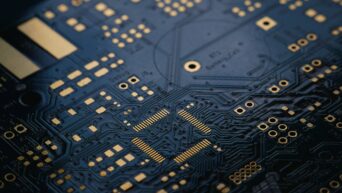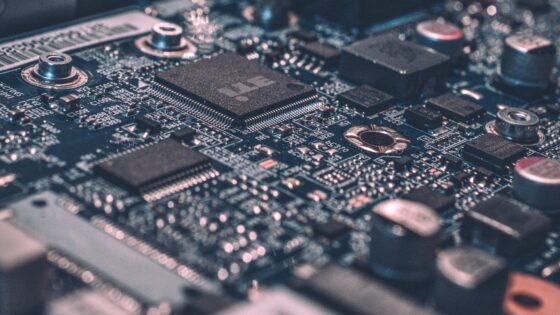Credit: Unsplash
It’s a lot faster than writing out a web address.
When QR codes first started popping up in the early 2010s, I had no idea what they were. All of a sudden, there were weird white boxes with mosaic sprinkled over them all over the place. It was like some sort of world-spanning secret Rorschach test. But in actuality, a QR code is a super convenient way to compress information into an easily scanned image. Now I’m sure most of you already know this, as well as how to utilize them, but if you’re like, say, my mom, and are slow to adopt these sorts of things, then it’s a great time to learn.
First, a fun fact: QR codes were actually invented in the mid-90s by Japanese engineer Masahiro Hara on behalf of the company Denso Wave. They were originally made for the automotive industry; stick ’em on parts, a computer scans them real quick, and it’s like “oh, okay, it’s this part,” and ships it off. They didn’t really take off in their intended capacity, but hey, most good ideas don’t.
A QR code can be created on just about any surface. You can just print one out and stick it somewhere, or if you’re really enterprising (and slightly crazy), you can draw one by hand. The little specs can all be parsed as data, which can in turn spit out things like web addresses or identifications. Pasting QR codes in covert locations has become a pretty common viral advertising tactic.
The camera apps on most modern smartphones feature a built-in QR code scanner. Just hold the camera up to the code for a few seconds so it scans, then you’ll get a notification with whatever the code contains. QR codes can also be scanned from other phones. When you buy movie tickets online, for example, you can take your phone to the ticket person, pull up the confirmation email with a QR code, and let them scan it. No more ticket stubs.
So now that you know how QR codes work (better late than never), scan free and clear. I mean, maybe don’t scan every code that you come across. You don’t want to end up at some weird website.