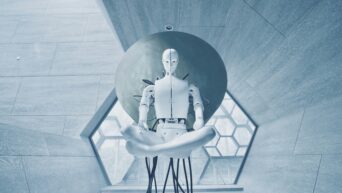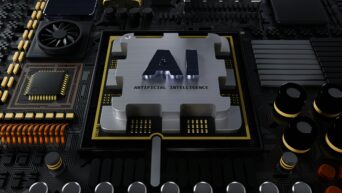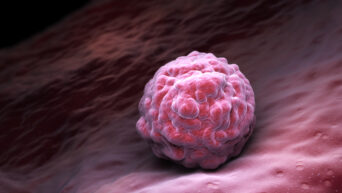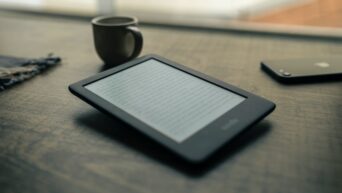Credit: Unsplash
Time to cut that cable cord.
A few years ago, well into the era of streaming, my parents were still only watching cable TV. Fed up with not being able to talk about new shows with them, my sister secretly purchased a Roku streaming player, sent it to me, and instructed me to covertly install it on their TV. When they were watching TV that night, I whipped out the Roku remote, gave them access to the streaming channels, and told them what my sister told me to say: “surprise, we’re forcing you to upgrade your life.”
While there are lots of streaming players on the market these days, Rokus are fairly easy to set up and use, and don’t cost you too much. If you’d like to force someone you know to upgrade their viewing habits, here’s how to install a Roku player on their TV.
The Roku player itself will either be a standalone device or a plug-in stick. In the former case, you’ll need to plug it into a TV’s HDMI port as well as a power outlet, while in the latter case, you just have to plug it into the HDMI port. Turn on the TV and switch it to the HDMI input corresponding to the port you used. Your remote should be pre-paired to the player, but if it isn’t, you can pair them together now by pressing the little button under the remote’s battery cover.
Follow the instructions on screen to connect your Roku to your home internet. Make sure you have your wi-fi password handy, as you’ll need to enter it. After that, the Roku will auto-detect the TV’s display type for the most compatible picture, though you can also set it manually. Finally, you’ll need to make a Roku account to manage the device. Enter your email address when prompted to get an activation link. Open the link on your computer or phone and follow the instructions to make an account, name the player, and set its location. You’ll also get an opportunity to pre-install channels on the player, but you don’t have to do that right away if you’re in a hurry.
Congratulations, your Roku player is set up! Now you can start streaming from a bunch of different channels, and dump that stupid cable box.