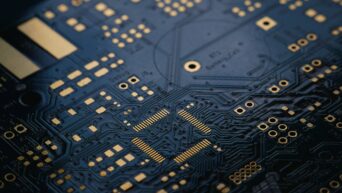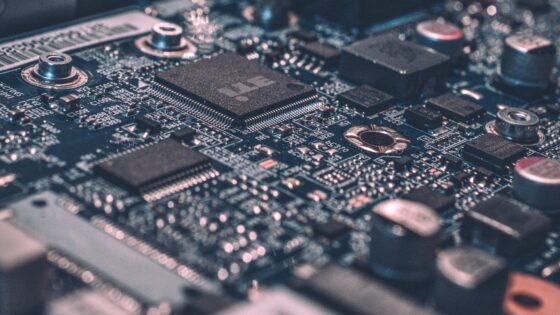Credit: Unsplash
Connectivity is cool, but we don’t need that much.
At the tail end of 2019, Amazon announced Amazon Sidewalk, a sort of extension of the existing networks that bind their smart products like Echo, Ring, and Cam. The idea is that, by snipping off a little strand of your internet bandwidth, and combining that little strand with other strands from other people using Amazon devices nearby, it extends the range of your signal, kinda like a relay system.
On paper, this is cool and helpful, as it ensures all of your devices have a steady connection, even if they’re outside the house. However, a lot of users were automatically opted into Sidewalk when it launched a few months ago, and opting into Sidewalk means getting a public profile of your network and connected devices. While Amazon swears up and down their connections are secure, you’d be forgiven for being a little wary of a system that co-opts your internet and opens it up to public eyes. Plus, with your network stretched so thin, a jerk would only need to crack one device to get at everything.

Credit: Unsplash
If you have a lot of Amazon devices and their functionality is important to you, Sidewalk could be helpful, but if you’re justifiably worried about the safety of your network and privacy, it’s probably better to just opt out. Thankfully, opting out is a quick and easy process.
To opt out of Sidewalk, just open your Alexa app on your smartphone (make sure you’ve got the most up-to-date version from the App Store or Google Play Store), tap the More button, followed by Settings. Find your Account Settings, followed by Amazon Sidewalk under that. You can choose to opt out of Amazon Sidewalk here, and if you change your mind, you can come back and opt back in later.