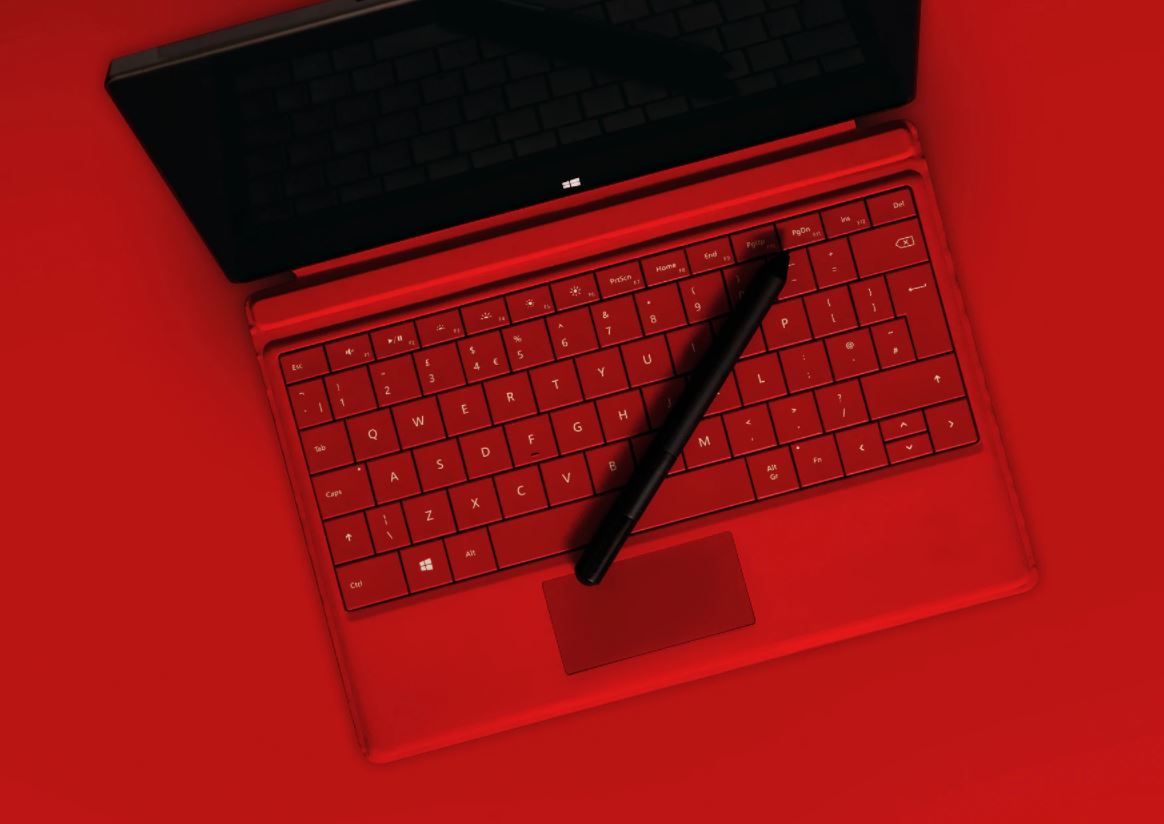
Credit: Unsplash
Make sure you’re compatible before you commit.
Microsoft is apparently going to start rolling out Windows 11 to the public as soon as October, with some industry insiders getting a sneak peak at preview beta builds very soon. Thing is, though, and I can say this from personal experience, while Windows is the most prevalent OS in the world, Microsoft’s compatibility testing with its new versions tends to be a bit… hit or miss, to put it nicely. Before you commit to completely overhauling your computer’s OS and upgrading, you should make sure that your computer actually has the chops to support the changes.
According to Microsoft’s official Windows 11 page, your PC needs to meet the following minimum requirements in order to run it properly:
- Processor: 2 or more cores running at 1 GHz or faster on a 64-bit processor
- Memory: At least 4 GB of RAM
- Storage: At least 64 GB of storage memory
- Firmware: UEFI and Secure Boot compatible
- TPM: TPM Version 2.o
- Graphics Card: At least DirectX 12 compatible
- Display: Minimum 9” display with at least 720p resolution
- Internet connection: Internet connection is required for initial set-up
We just made updates to the Windows 11 PC Health Check App. It now provides more detailed info on requirements not met. This should help in cases where folks assumed CPU compat issues were TPM related https://t.co/hTWMe16DWO pic.twitter.com/eZLTZMOdjT
— DWIZZZLE (@dwizzzleMSFT) June 25, 2021
If you’re unsure about some of this stuff (and I wouldn’t blame you, because I don’t even know what some of this means), you can download Microsoft’s official PC Health Check App. The app scans your system and delivers a report on what, if anything, is holding it back from being compatible with Windows 11. It’s admittedly not the most exhaustive utility; it only tells you about problems in broad strokes, such as “your processor isn’t compatible” or “TPM is a requirement.” Microsoft is developing the app further on the side to give more detailed reports, but at the moment, it can at least give you something of a jumping off point. Of course, in my humble opinion, you probably shouldn’t upgrade to Windows 11 as soon as it releases anyway, just to give them some time to work out the inevitable kinks. Like I said, hit or miss.
































