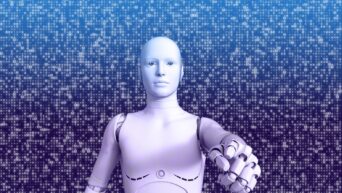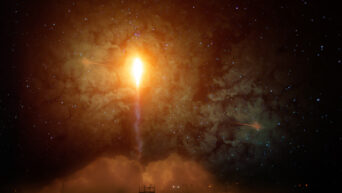Credit: Unsplash
I swear, it’s on the tip of my tongue…
There are few things as maddening as having a fraction of a song stuck in your head. Once, I had the first couple of lines from a song stuck so resolutely in my head, I couldn’t even sleep. It just kept looping over and over as I laid awake. Unfortunately, it’s rather difficult to trace a song when you don’t know its lyrics, assuming it even has lyrics. Thankfully, ever the provider of information, Google has a means of alleviating the looping madness.
All you have to do is open the Google app on your smartphone and tap the little microphone symbol next to the search bar. If you have the Google widget on your home screen, you can tap the microphone there as well. Tapping the mic icon will open the normal voice prompt, but that’s not what we’re here for. On the bottom of the voice prompt window, you should see a little button that says “Search for a song.” Tap this to get a different voice prompt with a more detailed equalizer.
Google is now listening for your musical input, so start humming. Usually, the search will take around 15-20 seconds, so try to remember as much of the song as you can to get it more accurate. If you can only remember a couple of bars, just hum them over and over. Your search won’t be as accurate, but you should still get something. Once the search is done, Google will present you with a list of the most similar songs it could find. With any luck, the song you were looking for will be in there.