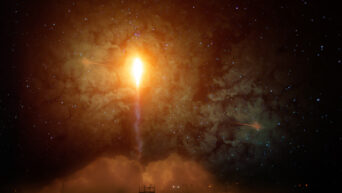Credit: Unsplash
In case you’ve long since lost your auxiliary cord.
A lot of mobile devices have phased out the use of wired headphone jacks in recent years. I get the appeal; less cords to get tangled up, less accidentally yanking your headphones loose and playing your music at top volume for everyone nearby. The only mobile device I have that still has a jack is my Switch, though thanks to a recent firmware update, that jack is no longer the only way to connect external speakers to the console.
Last week, Nintendo updated the Switch’s firmware to allow for connecting external Bluetooth speakers to the Switch. The Switch was already capable of parsing Bluetooth signals, as that’s how its controllers connect, but I guess someone forgot to flip a switch for four years. Regardless, the process is fairly simple. All you gotta do is pair your Bluetooth speaker to the Switch.
Open your Switch settings and scroll down to Bluetooth Audio. Make sure your speakers are in discovery mode, then push the Pair Audio button on the Switch. Your Switch should be able to detect the speakers, and connect to them with an additional button press. Boom, done.
ICYMI: The Nintendo Switch now supports Bluetooth Audio devices after the latest firmware update. https://t.co/EUcWG5qUJV pic.twitter.com/KobTbXHQrH
— IGN (@IGN) September 19, 2021
There are a few caveats to keep in mind when using this feature. Firstly, while the Switch can remember up to 10 audio devices, it can only connect to one of them at a time. Depending on the quality of your connection and the device you’re using, you may also experience some slight audio latency. Speaking of the connection, due to the nature of the connection, you can only connect up to two controllers to the Switch while using Bluetooth audio. You also can’t use Bluetooth audio if you’re playing games with another Switch using local wireless. This kind of connection is best suited for solo play on the go, like on a plane or something.