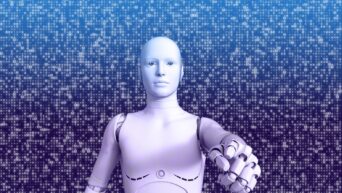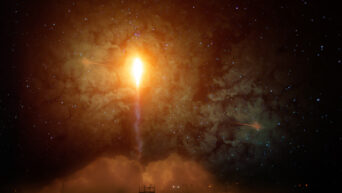Credit: Unsplash
If you need a machete to get through your cables, you’re doing something wrong.
I have long harbored a sneaking suspicion that every household hides a group of gremlins whose sole purpose in life is to tie computer cables into impossible tangles and knots. They only come out at night, and they cannot be captured. The only way to deal with them is to carefully organize your cables in ways that they can’t mess up.
Joking aside, cable tangles are a massive pain in the butt for any computer owner, as not only do they make it hard to determine what’s being plugged in where, but extremely tangled cables could become easily frayed or damaged over time. To prevent this from happening, you should endeavor to keep your cables as uncluttered as possible, and luckily, there are a few well-documented tricks for doing just that.
Firstly, instead of letting cables hang loose, leaving them vulnerable to tangles, use a simple binding device like a bread tie to hold your cables together in a tight bundle. Colored bread ties are also a helpful way of identifying which cables go where without having to unplug them and follow them to their sources.

Credit: Unsplash
Secondly, try to shorten the length of your cables as much as possible. There’s often no middle ground between way-too-short and far-too-long when it comes to cables, but at least if you’re in the latter category, you can fix that by looping cables around a soft cablebone. You can get them for a few bucks online, or even make one yourself! Otherwise, you can tie your cables into special knots that’ll shorten them without fraying them.
Finally, assuming you’re using some manner of surge protector or power strip, try to keep the space around it clean and streamlined. Don’t leave anything plugged in that you’re not actively using, and don’t just leave the strip hanging in the middle of floor for someone to trip over. A good power strip is your computer’s lifeline, and you don’t want it to get damaged.