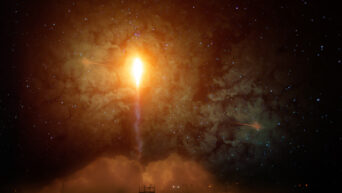Credit: Unsplash
Save the space in your real wallet.
I’ve kept my COVID-19 vaccine card in my wallet ever since I got my second shot. It’s nice to have it on my person in case I need to whip it out, but I admit that I’m not super confident about the safety of a single piece of cardboard proving my vaccination. If you’re worried about your own vaccine card’s safety, you now have another option: your iPhone! Assuming, y’know, you have an iPhone.
The most recent update to iOS allows you to store a record of a COVID-19 vaccination or test on your iPhone’s Apple Health app. This isn’t supported in the entire country just yet, but wherever it is supported, you can save a copy of the record on your app and show it as proof of your vaccination or negative status.
In order to add the card to your Apple Wallet, you’ll need to check the information you received after the shot. Y’know, the little stack of papers the pharmacy gives you whenever you get a shot? On those papers, look for a QR code. Open your iPhone’s camera and scan that code, and you should get a prompt to open the Apple Health app. In that app, you should be able to tap on the newly-added vaccine/test record to get an “Add to Wallet” option. Tap that, and the card will be added to your Apple Wallet for easy display.
Own an iPhone? You can now keep a digital version of your COVID-19 vaccine card right in your phone's Apple Wallet.
https://t.co/2xleyisq4M— USA TODAY Tech (@usatodaytech) October 27, 2021
If you didn’t get a QR code, try logging into your pharmacy or health care provider’s website to find the record of the vaccination/test. If there’s a downloadable file, you can add it to your Apple Health app, and then to your Apple Wallet in the same way.
When you use the vaccine card in your Wallet, it’ll display your name, the type of vaccine, the dates you got it, who administered it, and a QR code for verification. You will need to unlock your phone to see the full details, and the card can’t be shared with any other iPhone.