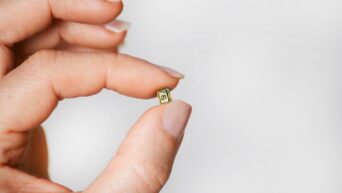What did your computer do to deserve this?
Aside from the occasional game controller thrown in blind rage, I try to take good care of my electronics. Computers are getting bigger and sturdier, but there’s still a lot of sensitive stuff going on on the inside. All it takes is one good jostling to throw something completely out of whack, and then you have to either figure out how to fix it yourself or take it to a shop and drop a wad of cash. In the spirit of “an ounce of prevention,” here are a few things you just straight-up shouldn’t be doing to your computer if you want it to have a long, happy life.
Improper Cleaning
A computer monitor is not a window. You can’t just wipe some water or Windex on it and call it a day. Monitor screens are electronic in themselves, and require special cleaning solutions that won’t damage them. Getting water all over it will damage it. Also, if you’re cleaning inside the case, try not to physically touch anything. Those circuit boards are sensitive, and even a small smudge can really mess things up. Compressed air only, no exceptions.
Smacking It
Percussive maintenance, which is a fancy name for smacking something until it works, doesn’t work on computers. Honestly, it doesn’t work on much of anything these days. It used to work on CRT TVs for reasons I don’t entirely understand, but if you try smacking your computer tower, more than likely you’ll just end up with a blue screen or worse.
Deleting System Files
It’s tempting to lurk through the back end of Windows and prod at whatever catches your eye, but let me assure you that the temptation is best avoided. They may just look like innocuous files sitting there doing nothing, but those files form the backbone of your operating system. Deleting them is like telling a person without a brain to think.
Leaving the Case Open
If your computer seems to accumulate a lot of dust, you may be tempted to just leave the case open and let the air flow. Trust me, all that’s going to do is make it worse. Your computer’s vents aren’t just dust magnets, they help keep micro-matter away from the guts. If you leave the case open, you’re inviting all manner of particles, or worse, critters, into your computer’s bowels. Clean those vents, and keep the case closed.
Exposing it to Heat
Computers generate a lot of heat on a regular basis. Heck, mine gets so hot sometimes, it raises the ambient temperature of my room. That’s what fans and liquid coolers are for; to hopefully alleviate some of that heat. Fans are only designed to mitigate heat coming from within the computer, though. If you leave it for a long time in a hot place (a sunny window, near a radiator, etc.), the fans won’t be able to keep up, and you’ll be left with a pile of melted slag.