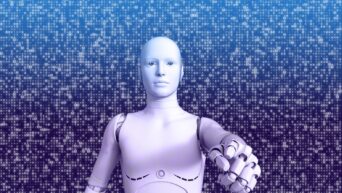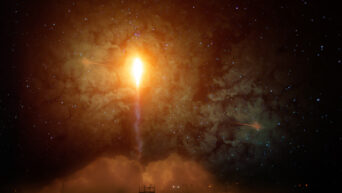Credit: Unsplash
Open those Windows a little wider.
Call me impatient, but when I boot up my computer in the morning, I don’t want to have to wait around for ten minutes just to get everything up and running. Computers can slow down for a variety of reasons, from an oversaturation of software to just plain old outdated hardware. Assuming it’s the former situation, there are a few tricks you can use to trim some of the fat off Windows and get things in gear a little quicker.
First, check the startup tab of your task manager. Several Windows programs are set to launch when you start the computer by default, and many others will set themselves as such when you first install them. Obviously, things like chat programs, antivirus software, and email you can leave on there. Otherwise, if you’re not using it the moment you start your computer, it doesn’t need to be on be default. One of the major culprits of startup slowdown is Windows’ own OneDrive, which syncs up files whenever it launches. If that’s something you make regular use of, great, but if you don’t, then turn it off and free up some processing power.
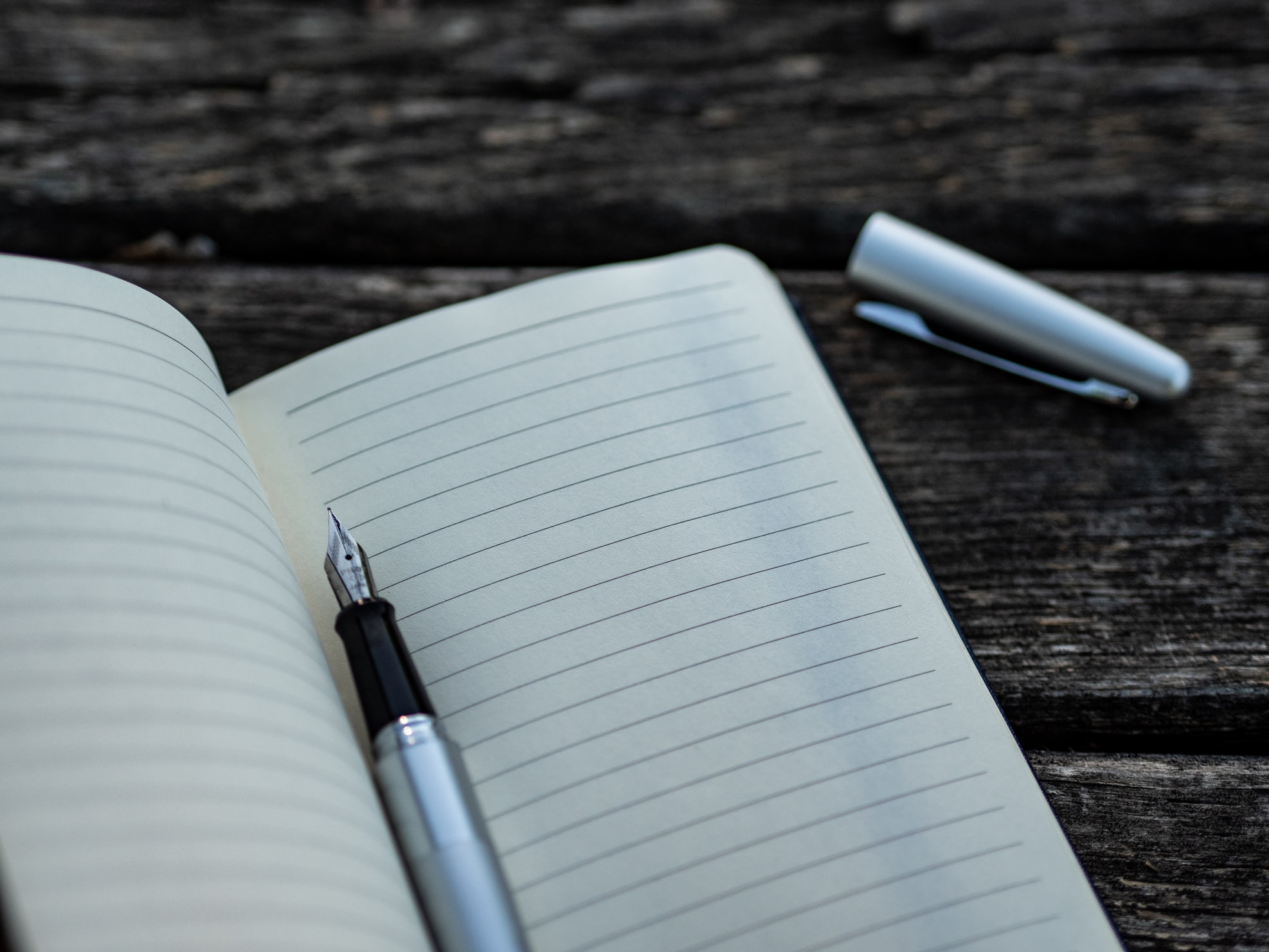
Credit: Unsplash
Part of your regular computer habits should be combing through your front-end files and deleting anything you don’t need. Just by sitting in your hard drive, large files take away processing power from the computer at large. If it’s not serving a purpose, bin it, or at least move it somewhere else like cloud storage or an external hard drive. Bloatware is a common suspect of these problems; when you buy a new computer, the hard drive may come pre-loaded with a bunch of random sponsored programs that aren’t actually doing anything. You can delete these programs from your program manager, though before you do, you might want to do a cursory Google search to make sure they’re actually bloatware. Some important programs look like they’re not doing anything when they’re actually providing vital base services. If you’re still having slowdown problems, try disabling some advanced features like animations and visual effects on open windows. It’ll make your computer a little boring, but better boring and fast than fancy and slow.
A computer is sort of like a living checklist. Every time you open it, it needs to check off every entry in the list before you can give it anything new to do. If you take some of those entries off, you can get to your new business faster.