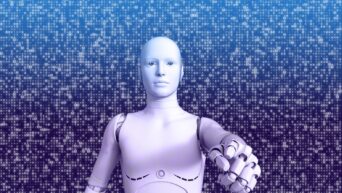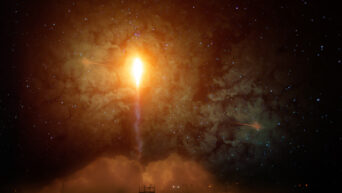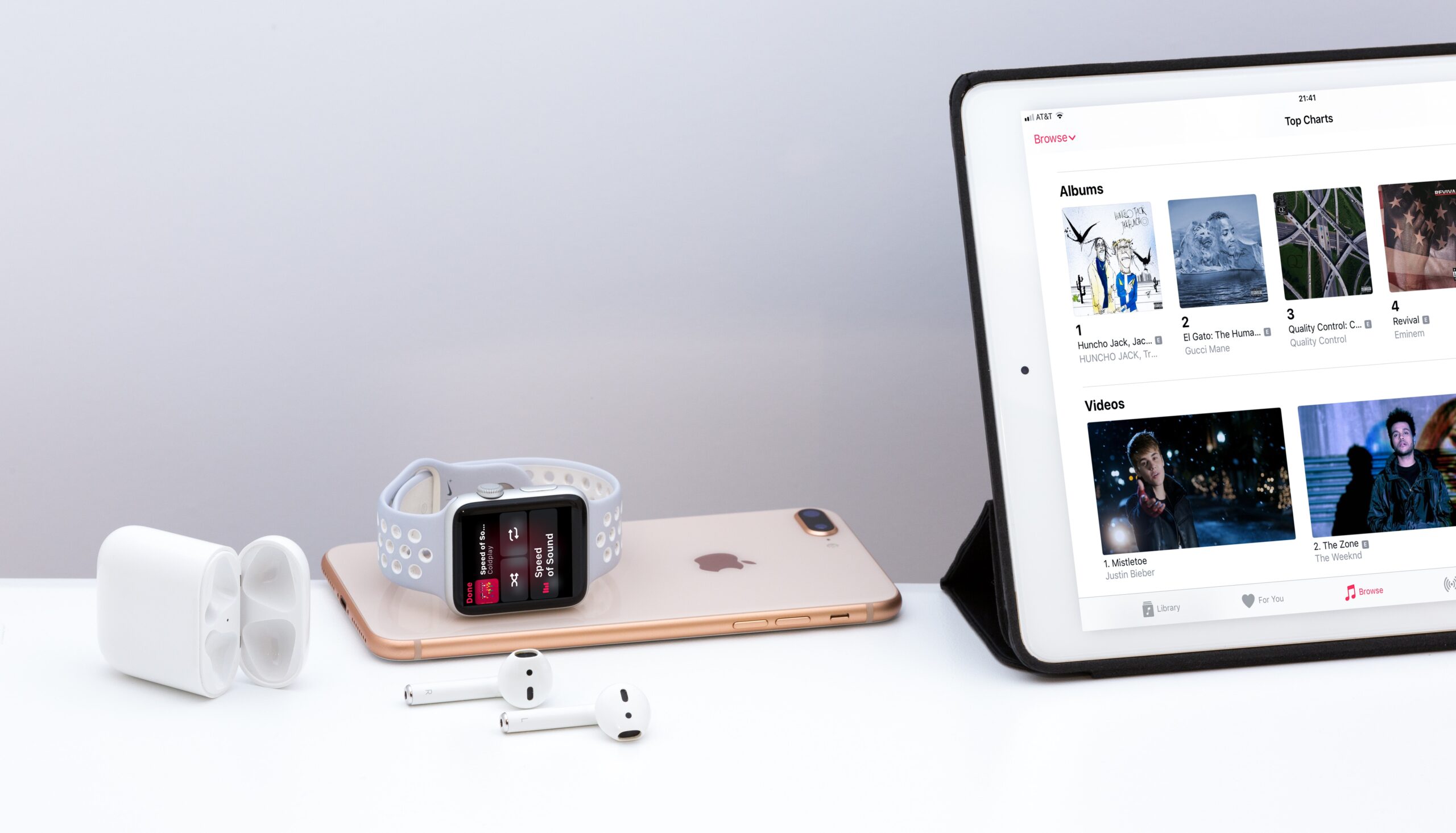Get your favorite tunes on the go with these easy steps to download songs onto your iPhone!
If you’re an iPhone user, you may have wondered how to download songs onto your device. Fortunately, downloading songs onto your iPhone is a relatively simple process. Here’s how to do it:
Choose a music source: You can download music from various sources, including Apple Music, iTunes Store, Spotify, and other music streaming platforms. Choose a platform that works for you and create an account if necessary.
Find the song you want to download: Once you’ve chosen a music source, search for the song you want to download. You can do this by using the search bar or by browsing through the music library.
Download the song: Once you’ve found the song you want to download, tap on the download button. If you’re using Apple Music or iTunes Store, you can simply tap on the cloud icon to download the song onto your device. Look for the download button or option if you’re using a third-party music streaming platform.
Access your downloaded songs: Once the song has finished downloading, you can access it by going to the music app on your iPhone. Look for the downloaded music section and tap on the song to play it.
Sync your music library: If you’ve downloaded songs onto your computer or other devices, you can use iTunes to sync your music library with your iPhone. Simply connect your iPhone to your computer using a USB cable, open iTunes, and select your iPhone. From there, you can choose which songs or playlists you want to sync with your device.
Downloading songs onto your iPhone is a great way to access your favorite tunes on the go. With so many music sources available, you’re sure to find something that suits your taste. So go ahead and download your favorite songs today!