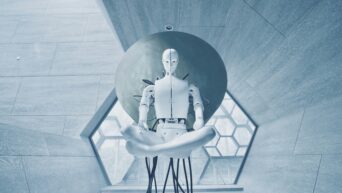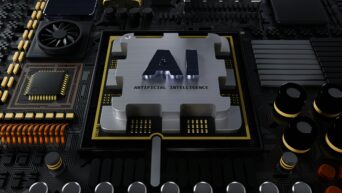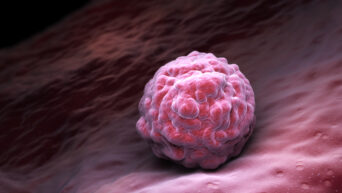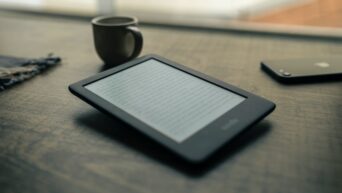Tech troubles? No problem! A comprehensive guide to troubleshooting your devices.
In today’s digital age, technology plays a crucial role in our daily lives. We use different types of devices, from smartphones to laptops, for different purposes. However, these devices often encounter technical issues that cause inconvenience and frustration. Fortunately, most of these issues can be resolved through troubleshooting techniques.
Restart the Device
The first step in troubleshooting any device is restarting. This simple technique often solves most issues, especially if the device is frozen or unresponsive.
Check for Updates
Make sure that your device’s software is up-to-date. Manufacturers regularly release updates that fix bugs and improve performance.
Clear the Cache
Clearing the cache and cookies can often solve issues related to slow loading times and website errors.
Run a Virus Scan
If you suspect that your device is infected with a virus, run a virus scan to identify and remove any malicious software.
Check the Hardware
If the issue persists, it might be a hardware problem. Check the hardware components, such as the keyboard, mouse, or monitor, to see if they function correctly.
Uninstall And Reinstall Software
If the issue is related to specific software, try uninstalling and reinstalling it. This can often solve issues related to crashes or freezing.
Reset to Factory Settings
If all else fails, consider resetting the device to its factory settings. This should be a last resort, as it will erase all data on the device. Make sure to back up any important data before resetting.
Troubleshooting common tech issues can be daunting, but with these techniques, you can solve most issues without seeking professional help. However, if the issue persists or you are unsure how to proceed, it’s always a good idea to seek help from a professional.