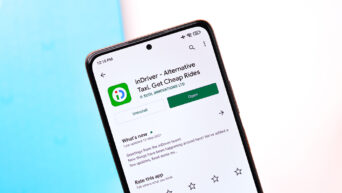Credit: Unsplash
Hackers will take all kinds of avenues toward your precious data.
The nice thing about technology becoming more ubiquitous than it was 20 years ago is that people are gradually becoming savvier in its operation. I think we all remember sharing a computer with our parents, who would install 20 useless browser extensions riddled with viruses and adware. But while there is certainly less of that these days, the bad actors of the net haven’t slowed their grabs for your private data. Their weapon of choice these days is malicious apps, often disguised as innocuous toys and games that take a bite out of your profile while you aren’t looking. To keep yourself and your data safe, you need to develop a bit of healthy skepticism toward any apps you install.
When you install new apps, they’ll usually ask for permissions to access certain aspects of your phone. For example, a map app would want to use your phone’s GPS, or a video messaging app would want to use your camera. These are normal; it’s when apps ask permissions for things they obviously don’t need that you should be suspicious. A game app, for instance, would have no need for your photo gallery or permissions to make and receive calls, so if it asks for it, that’s probably a bad sign.

Credit: Unsplash
If you’re downloading apps, you should endeavor to keep your browsing strictly to your phone’s designated app store. While there are no shortage of bad actors on app stores, it is much harder for them to blitz malicious stuff past the moderators, so you have a better chance of avoiding anything truly catastrophic. You can check an app’s store page for obvious warning signs before you even download it, too. Is the description riddled with typos and weird grammar? Are all of the screenshots using generic clip art or art stolen from popular shows? Hackers are creative when it comes to theft, but woefully lazy when it comes to pretty much everything else, so they have a tendency to leave these kinds of obvious tracks.