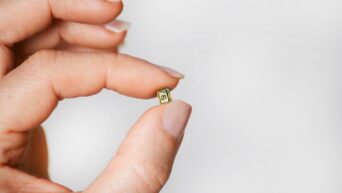Is your computer feeling sluggish? Waiting for it to catch up can be frustrating, but don’t worry! Here are three common reasons why your computer might be slow and some easy tips to help speed things up.
Too Many Programs Running
What Happens: When you have multiple programs open at once, your computer has to work harder to manage them all. This can slow down its overall performance.
Solution:
Close Unnecessary Programs: If you’re not using a program, close it. This will free up resources.
Manage Startup Programs: Some programs automatically start when you turn on your computer. To manage these, you can:
- On Windows: Press Ctrl + Shift + Esc to open Task Manager, then go to the Startup tab to disable unnecessary programs.
- On Mac: Go to System Preferences > Users & Groups > Login Items to remove unnecessary startup items.
Insufficient Memory (RAM)
What Happens: Random Access Memory (RAM) is like your computer’s short-term memory. If your computer doesn’t have enough RAM, it can’t handle many tasks at once, leading to slow performance.
Solution:
Upgrade Your RAM: If your computer allows it, adding more RAM can significantly improve performance.
Limit Open Tabs and Programs: Try to keep only the necessary tabs and programs open.
Malware or Viruses
What Happens: Malware and viruses can infiltrate your computer, using up resources and causing it to run slowly.
Solution:
Run a Virus Scan: Use reliable antivirus software to scan and remove any malware or viruses. Some good options include Avast, Norton, or Windows Defender for PCs, and Malwarebytes for both PCs and Macs.
Keep Software Updated: Regular updates often include security patches that protect your computer from new threats.
By addressing these common issues, you can help ensure your computer runs faster and more efficiently.