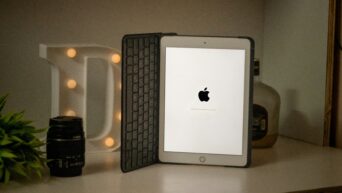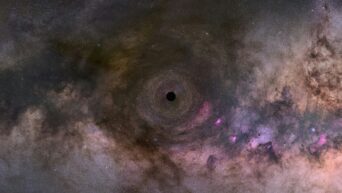Navigate the maze of keyboard layouts and overcome typing puzzles for a seamless digital experience!
The keyboard, an indispensable tool for our daily digital interactions, comes in various layouts worldwide. These arrangements are tailored to accommodate different linguistic requirements and are known as “Layouts.” Users can choose from multiple available Layouts, and operating systems often create them automatically during user setup.
However, encountering certain peculiarities might signal an incorrect keyboard layout:
- Z and Y Reversed: One telltale sign is when pressing the “Z” key produces a “Y” and vice versa. This confusion can cause frustrating typing experiences, making users doubt their keyboard layout.
- Shifted Symbols and Characters: Another issue that might surface is the shifting of symbols and special characters. Such discrepancies can hinder productivity and create confusion in executing tasks that rely on specific symbol placements.
To resolve these problems, users have various options depending on their operating system:
For Windows Users:
Option 1: Via Mouse
- Navigate to the desktop taskbar and locate the language abbreviation in the notification area at the far right.
- Click on the abbreviation to open a menu with available keyboard layouts or input methods.
- Select the desired keyboard layout to switch to and regain correct key-to-character mappings.
Option 2: Via Keyboard Shortcut
- Press the Windows logo key and then press the spacebar in succession.
- This will cycle through the available input methods until the correct layout is reached, solving the reversed Z and Y issue.
For Touchscreen Devices:
Option 1: Via Virtual Keyboard
- Access the virtual keyboard by tapping the keyboard icon at the bottom right of the screen.
- Choose the preferred keyboard layout from the available options to rectify the Z and Y reversal.
Understanding keyboard layouts and their regional adaptations is vital for seamless digital communication. Users should be aware of these potential issues and the simple steps to correct them when encountered.