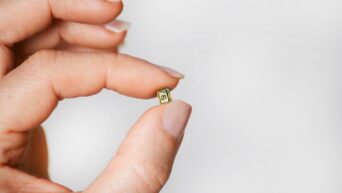Discover iPhone Features to Enhance Everyday Use
The iPhone is packed with features that can make your life easier, but many of them are hidden or not widely known. Here are five tips to help you unlock some of the hidden features of your iPhone and make the most of its capabilities.
Customize Control Center for Quick Access
The Control Center is a convenient way to access commonly used features on your iPhone with a simple swipe down, even when your phone is locked. You can customize it by adding your favorite widgets for quick access to functions like Music Recognition. To customize your Control Center, go to Settings > Control Center > More Controls and add the controls you want.
Use Back Tap for Extra Controls
Back Tap is a feature that allows you to assign different functions to double and triple taps on the back of your iPhone. This can be useful for quickly accessing features like the Torch or Camera when you can’t reach the screen. To enable Back Tap, go to Settings > Accessibility > Touch > Back Tap and assign functions to double and triple taps.
Unlock the Interactive iOS Weather Map
The iOS Weather app includes an interactive weather map that provides a scrolling 12-hour forecast for any location. This feature is handy for checking the weather and precipitation in your area. To access the interactive map, open the Weather app and tap the map icon in the bottom-left corner of the screen.
Share Screen Content Using Siri
Siri can be used to share whatever is on your iPhone screen with a contact, making it easy to quickly share photos, songs, or other content. Simply say “Hey Siri, share this with…” followed by the contact you want to share with.
Access the iPhone’s Hidden Trackpad
Your iPhone’s keyboard has a hidden trackpad feature that allows you to easily navigate through text. Press and hold the space bar to turn the keyboard into a trackpad, making it easier to select and edit text.
Try them out to see how they can streamline your daily activities and make using your iPhone even more enjoyable.