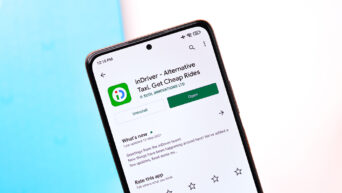There is a huge misconception out there that most off the shelf computers or laptops are safe from hackers, thieves, spyware and malware just because they come with a firewall and a free trial period of virus protection. Not only is that not true, but there are many other things to consider before you set up and use your machine for the first time. The same is true if you are already using a computer that you believe is safe from most basic threats. While it makes sense to configure your computer using the recommended security settings, that is just the beginning. Speaking as someone who has had decades of all sorts of experiences with computers that have run the gauntlet from excellent to horrible, most of my horrible ones came about as the result of choosing the wrong anti-virus program or not having enough protection against malware in place. It seems that everyone wants to keep you safe from viruses, malware, spyware and other security threats: Your computer or laptop Manufacturer, your Internet Service Provider and your Operating System creator to name a few. The problem is that most of these entities clash somewhere along the way and your machine pays the price in terms of speed and performance.
If you have a PC you are probably using Windows and that operating system comes with a number of excellent security safeguards. There are not perfect, but what is? Making sure those protections are turned on and watching for alerts when they are not or something is wrong with your machine’s protection is vital. However, along comes your ISP with their own anti-virus, anti-threat and malware offering. You want to be sure you’re safe, so you sign up and download it. The next thing you know your computer is slower than a donkey cart in the rain. In most cases it is not necessary to add the kind of security ‘suites’ offered by ISPs as long as you have your Windows protection turned on and a good anti-virus program in place. What you want is one that really works without making the use of your machine online or offline a slow and tedious nightmare. Most of the well known anti-virus software providers have products that will slow your machine down and I have found that they may even clash with Windows protection in some computers.
Believe it or not, you can get the best anti-vitus and malware protection in the world without spending a dime. ThreatFire offers free anti-virus and spyware protection, as well as a more configurable premium version. I have never needed more than the free version and have been better protected by ThreatFire than with all the well known ant-virus software offerings I have tried or used over the years. More importantly, ThreatFire does not slow your machine down like the others and updates automatically so that you barely notice it is even there. The same is true of Ad-Aware. They have been around for a long time and offer excellent free malware protection. Anyone who has ever had one of those wonderful computer clean-up, registry repair or ‘your machine is infected with 1000 blah blah viruses’ ads constantly appearing on their screen ten times an hour no matter what they were in the middle of doing knows how annoying malware can be. Even if you are offline you will still be plagued by annoying screen messages that you cannot seem to avoid once malware gets in your system. Some call it adware, but it is so annoying and invasive that I believe it fits better into the malware category. The good news is that I have found Ad-Aware to not only be effective against keeping malware or adware out, but getting it out once it is in. Ad-Aware also offers premium protection, but the free version works fine as far as I am concerned.
One of the greatest threats to computer security these days is having your machine hijacked. That means that someone can use your machine and all the online or offline programs in it like it was their own. Terrorists and hackers are best known for this trick. By way of example, people who have had their machines hijacked are shocked when they receive an email from their ISP or someone else saying that they are running a web site or doing something else that is either illegal or against their ISP agreement. The next thing you know they get cut off through no fault of their own. The most common sign that your machine has been hijacked is that it runs a lot slower than normal for no good reason. Sadly, most victims of this type of hijacking never notice this because those doing the hijacking tend to use your computer when you do not. That is why it makes good sense to shut your computer down when you are not using it. People with ‘always on’ Internet access are most at risk, so shutting down when they are not using their machine is a wise move for them.
Despite the noble efforts of those who try and keep it safe, the Internet is filled with danger and people bent on creating mayhem. Just ask the folks at GoDaddy who recently had their entire network go down including all the domains of all the people who registered with them. Having good virus and malware protection in place that still allows you to get the job done is a start in the right direction as is turning off your machine when you are not using it. Finally, if you have just purchased or plan to purchase a new computer do NOT take advantage of most of the free trial deals that come with it, especially the trial period anti-virus protection. Once you set your machine up with that it place, it is extremely frustrating to try and get it out. Even worse, you will receive regular and annoying screen messages saying that your trial period has expired even if you have another free or paid anti-virus protection in place.