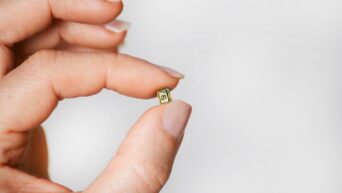Credit: Unsplash
Schedule Your Instagram DMs and Never Miss a Beat
Instagram just made messaging smarter and more convenient with its latest update: the ability to schedule direct messages! Whether you’re a creator, brand, or just someone who wants to send a perfectly timed message, this feature is here to make your life a whole lot easier. Here’s a step-by-step guide on how to use Instagram’s all-new DM scheduling feature.
Step 1: Open Instagram and Prepare Your Message
First things first, open your Instagram app and head over to your DMs. Select the conversation or start a new one. Type out your message just like you normally would.
Step 2: Hold the Send Button
Once you’ve typed your message, instead of just tapping the send button, press and hold it. A new option will pop up, giving you the ability to schedule your message.
Step 3: Choose the Date and Time
After holding the send button, a calendar and time picker will appear. Select the perfect date and time for when you want your message to be sent. Instagram lets you schedule your message up to 29 days in advance, so you have plenty of flexibility!
Step 4: Confirm and Send
Once you’ve chosen your ideal date and time, hit the “Schedule” button. Instagram will confirm that your message has been scheduled and you’ll see a notification banner in the conversation telling you that there’s a message queued up.
Step 5: Check Scheduled Messages
Don’t worry about forgetting that you’ve scheduled a message. You’ll see a small banner indicating how many scheduled messages are in your queue every time you open the conversation. This way, you’ll always know when it’s going out.
Why Use DM Scheduling?
This feature is particularly handy for creators and brands who need to time their outreach. Whether you’re promoting a product, sending out updates, or just connecting with followers, scheduling your messages makes it easy to reach people at the perfect moment. And for regular users, it’s perfect for sending birthday wishes, reminders, or just a thoughtful note without needing to stay up late or wake up early to send it.
More Instagram DM Features
Instagram has been rolling out several new DM features, including the ability to share locations with friends and customize conversations with nicknames. Creators now have even more control over their message requests, allowing them to filter and sort them based on followers, verified accounts, and more.
The new DM scheduling feature shows Instagram’s commitment to making messaging easier, smarter, and more user-friendly for everyone.