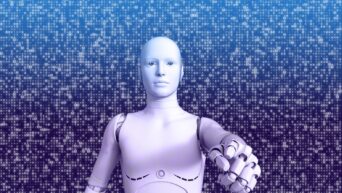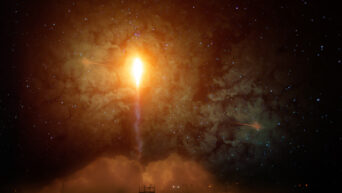Juggling work, personal commitments, and social activities can be overwhelming. Fortunately, calendar apps are powerful tools that can help you stay organized and make the most out of your time.
Why Use a Calendar App?
Before we dive into the specifics, let’s discuss why incorporating a calendar app into your routine can be a game-changer. Calendar apps offer:
- Time Management: Effectively plan your day, week, or month.
- Task Organization: Keep track of deadlines, meetings, and events in one central location.
- Reminders and Alerts: Stay on top of important events with timely notifications.
- Synchronization: Seamlessly integrate your calendar across devices for accessibility on the go.
Setting Up Your Calendar
Once you’ve selected a calendar app, it’s time to set it up for maximum efficiency. Follow these steps:
- Create Categories: Differentiate between work, personal, and social events by color-coding or categorizing them.
- Set Default Reminders: Ensure you receive timely reminders for upcoming events.
- Sync with Other Apps: Connect your calendar with task management apps, email, and other tools for a unified experience.
Daily Planning Techniques
Now that your calendar is set up, let’s explore how to plan your day effectively:
- Prioritize Tasks: Assign priorities to tasks to focus on what truly matters.
- Time Blocking: Allocate specific time slots for different activities, enhancing focus and productivity.
- Breaks and Downtime: Schedule breaks to prevent burnout and maintain a healthy work-life balance.
Troubleshooting and Tips
Address common challenges and make the most of your calendar app with these tips:
- Syncing Issues: Ensure all your devices are connected to the same account to avoid syncing problems.
- Regular Updates: Keep your app updated to access the latest features and security improvements.
- Backup Your Calendar: Safeguard your schedule by regularly backing up your calendar data.
By following these steps and incorporating these tips, you’ll harness the full potential of your calendar app, leading to improved productivity and a more organized lifestyle. Stay tuned for more tech tips and hacks to enhance your digital experience!