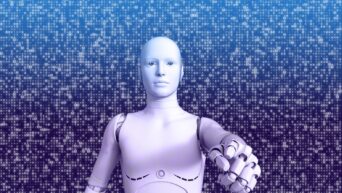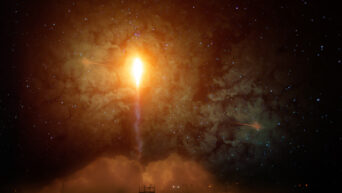Don’t let anyone take a bite out of your Apple.
Apple devices may be becoming sleeker and fancier, but fancy tech is no substitute for levelheadedness. If you don’t take measures to keep your Apple ID safe and secure, you’re leaving your account at risk of being taken over, which means your money, email, social media, and identity could all go out the window. Not that I mean to catastrophize or anything. Anyway, it’s not a tough problem to fix, just take a few measures.
First, update your password. If your password is “password,” you’re doing this wrong. It’s not even enough to have an obscure thing that only you’d know, because if someone can learn your interests through social media, they can learn the stuff you’d know. Go for a string of complete gibberish with numbers, letters, and special characters. Make it sound funny so it’s easy to remember.
Second, sign out of old devices. When we get new phones or computers, we often forget to sign out of the old ones after we stop using them. That’s not so much a problem if they’re sitting in a drawer somewhere, but if you sell them, you want to make sure there’s no trace of your account left on them.
Third, use two-factor authentication. If you’ve got a second Apple-connected device in addition to the one you’re protecting, use it as an additional line of defense. If you need to sign into your account on one device, make the other’s permission is required. This way, if you lose one device, people can’t get into your account through it.
Fourth, create tricky security answers. Similarly to passwords, don’t answer security questions with information someone can find out by checking your Facebook. Only use private knowledge, preferably family-centric.
Fifth and finally, browse responsibly. Scammers send emails masquerading as Apple support all the time. If you get an “Apple support” email, check their address line. Nine times out of ten, it’s an obvious fake. If you’re really unsure, call Apple Support yourself and ask them.