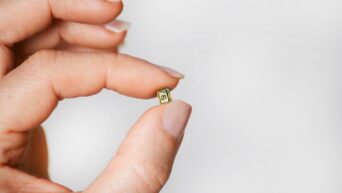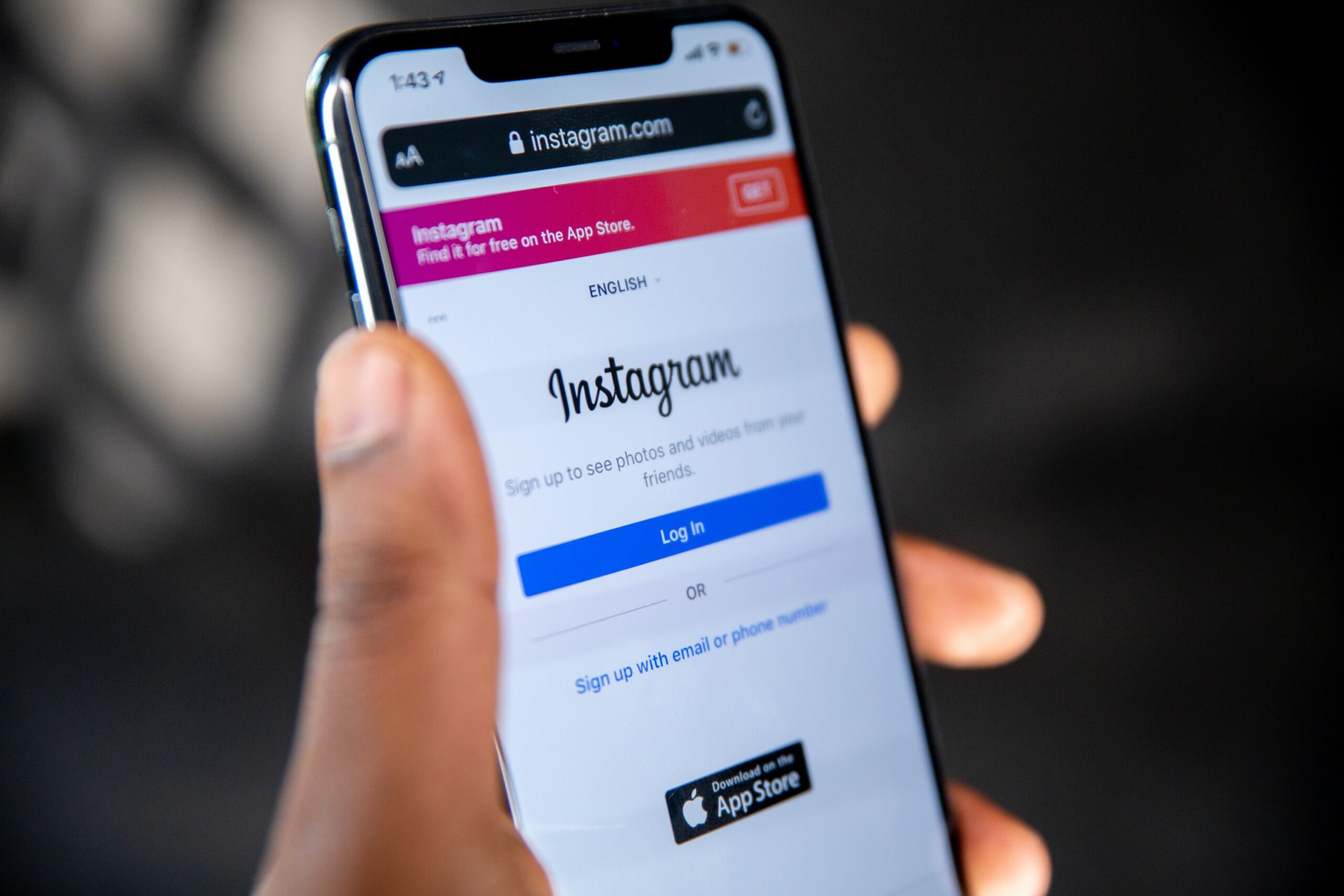Need a Break from Social Media?
Social media platforms like Instagram have become an integral part of our lives. While these platforms provide a convenient way to stay connected with friends and share our lives, there may come a time when you decide that it’s best to part ways with Instagram. Whether it’s due to privacy concerns, a desire to reduce screen time, or simply a change in your online presence, deleting your Instagram account permanently is a straightforward process.
Before You Begin: Backup Your Data
Before you take the plunge and permanently delete your Instagram account, it’s essential to back up your data. This includes all your photos, videos, and any other content you wish to keep. Instagram allows you to request a download of your data, which you can save for your records. Here’s how:
- Open the Instagram app on your mobile device or visit the Instagram website on your computer.
- Go to your profile by tapping on your profile picture or clicking on your username.
- Tap on the three horizontal lines (hamburger menu) in the upper-right corner on the app, or click on your profile picture on the website.
- Choose “Settings.”
- Scroll down to the “Privacy and Security” section and select “Data Download.”
- Enter your email address and password, then tap “Request Download.”
Instagram will send you a link to download your data via email. Once you’ve secured your data, you can proceed with deleting your account.
Deleting Your Instagram Account Permanently
Follow these steps to permanently delete your Instagram account:
- Using a web browser, go to the official Instagram account deletion page. You might be prompted to log in if you aren’t already.
- Next to “Why are you deleting your account?” choose the reason that best fits your situation from the dropdown menu. Instagram offers various options, including privacy concerns, too much time spent on the platform, or other reasons. Pick the one that aligns with your choice.
- Re-enter your password to confirm your identity.
- Click “Permanently delete my account.”
- A final confirmation page will appear. Make sure you understand that deleting your account is irreversible and that all your data will be lost. If you’re sure, click “OK.”
That’s it! Your Instagram account is now permanently deleted. Keep in mind that there’s no way to reactivate a deleted account, and you’ll lose all your followers, posts, likes, and comments. It’s a significant decision, so be certain about your choice.
If you ever decide to return to Instagram in the future, you’ll need to create a new account from scratch. This is why it’s crucial to back up your data before deletion if you want to preserve your content.
Deleting your Instagram account can be a liberating experience, providing a break from the constant digital noise and giving you more control over your online presence. Just make sure it’s the right decision for you, and if you ever change your mind, the option to rejoin the Instagram community will be open to you.