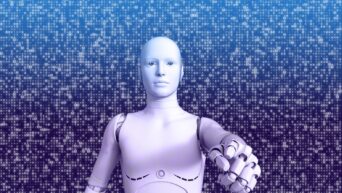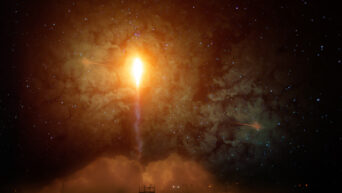Credit: Unsplash
Google doesn’t need to know where you are 24/7.
Even before the whole pandemic thing kept everyone in their homes, I’ve always been a bit of a homebody. It’s long been my philosophy that if tech companies want to track my location so badly, they can go right ahead; they’re not going to find anything interesting. But of course, I know not everyone shares that sentiment, and for many, the notion that a company like Google is constantly tracking their position through their phone or computer is very unsettling. As far as phones go, you can turn off overall location tracking from your phone’s settings. The problem with that, though, is that many of Google’s services, especially things like Google Maps, are so ubiquitous, they’ll still gather location data on their own even if you tell your phone not to. If that doesn’t jive with you, it’s a fairly easy fix.
The way your phone tracks locations overall and the way Google tracks your data flow are fundamentally different. Namely, your phone does it through its built-in GPS, while Google can track you on both your phone and computer through your IP address. Whenever you connect to the internet to use Google’s services, your IP address is visible to them. To halt this, all you need to do is adjust your Google account settings.
Visit “https://myactivity.google.com/.” This is a handy shortcut that’ll get you right to the activity settings. On the navigation panel, click “Activity Controls.” You’ll see a list of every activity Google is currently tracking, including general web browsing, YouTube browsing, and map data. Make sure you turn off “Web & App Activity” first, then you can individually disable any other services you don’t want to leave a record on.
If you want to scrub your history of Google usage, that’s easy as well. On the Activity home page, you should see an option called “Delete Activity by.” Clicking this will bring up a date range; select the dates, and you can delete any tracked data within that range.
The idea of a tech giant’s eyes being on you 24/7 can be intimidating, but remember, it’s your data, and you get to decide who’s privy to it.