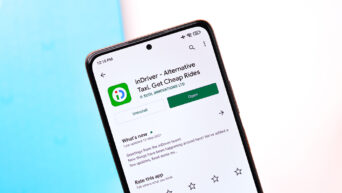Feeling overwhelmed by a cluttered Gmail inbox? Don’t worry—clearing it out is easier than you might think! Here’s a simple guide to help you tidy up your Gmail account all at once and reclaim your inbox.
Use the Search Function
Start by using Gmail’s powerful search bar. To find and clear out specific types of emails, type keywords like “unsubscribe,” “sale,” or “newsletter.” This will bring up all related emails, allowing you to delete them in bulk. You can also use search operators like “older_than:1y” to find emails older than a year, making it easy to clear out old messages.
Select All Conversations
Once you’ve done a search, click the checkbox at the top of the list to select all the emails on the current page. If you want to select all conversations that match your search (not just the visible ones), look for the message that says “Select all conversations that match this search” and click it. This will highlight every email in the search results.
Click Delete
With all your selected emails highlighted, simply click the trash can icon. This will move all selected emails to the Trash folder. Don’t worry, they’re not gone forever just yet!
Empty the Trash
To permanently delete these emails, go to the Trash folder. You can find it on the left side of your Gmail inbox under “More” if it’s not immediately visible. Click “Empty Trash now” to clear everything out. Note that Gmail will automatically empty the Trash folder after 30 days, but you can do it manually to speed up the process.
Organize with Labels and Filters
To keep your inbox tidy in the future, consider setting up labels and filters. Labels help you categorize emails, while filters can automatically sort incoming mail into specific folders. This can prevent clutter from building up and make it easier to manage your emails going forward.
Unsubscribe from Unwanted Newsletters
If you find yourself receiving newsletters or promotional emails you no longer want, take a moment to unsubscribe. Most emails have an unsubscribe link at the bottom. Clicking this link will stop future emails from that sender, helping to keep your inbox clean.
By following these steps, you can clear out your Gmail inbox in no time and keep it organized. A clutter-free inbox means less stress and more space for the emails that matter.