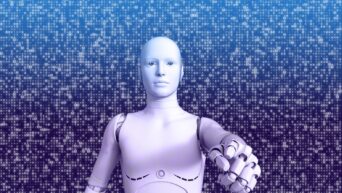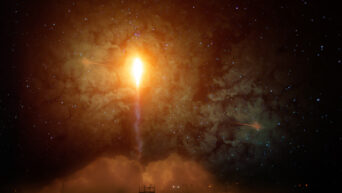Credit: Unsplash
A little way to add some personal flair to your PC.
The most exciting thing about getting my very first personal computer as a kid was finally being able to change the desktop wallpaper to whatever I want. Ever since then, I change it every couple of months to reflect my current interests and obsessions, even keeping a massive folder of wallpaper images to suit my mood. In addition to wallpapers, though, you can also change up the overall theme of your Windows interface. Whether you need a change of pace or a splash of color, there are lots of options available for customization to suit your tastes.
The Microsoft Store has a dedicated “Themes” section, full of all kinds of different Windows themes you can download for free (usually). If you see one you like, just click the download button, then go to your Settings, followed by Personalization and Themes to see it on the list of available themes. Select the theme you like, and Windows will apply it. If you don’t like it, you can switch back at any time.
While there are a lot of themes available on the MS Store, though, they’re all pretty standard stuff. If you want something a little more wild and colorful, you can obtain unofficial themes from sites like ThemePack and DeviantArt, though you’ll need a third-party program like UltraUXThemePatcher to make them usable. When you download a theme pack, place it in Windows\Resources\Themes, restart your computer, and then you’ll find it in the usual theme list.
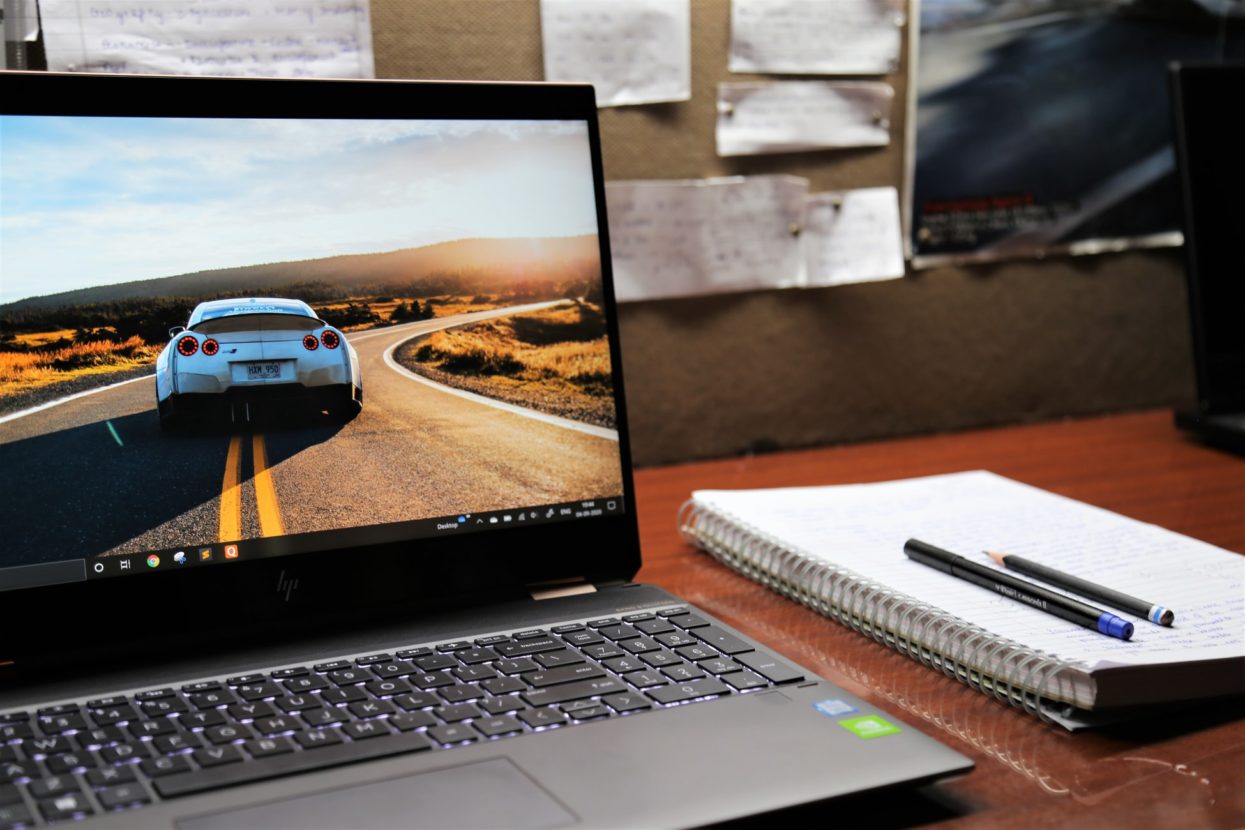
Credit: Unsplash
As for wallpapers, you can always download images right off the internet, and change them by right clicking on your desktop and selecting Personalize. Just click the browse button to find the image you saved, then use the drop-down menu to adjust the resolution to your preference. For something fancier, check out Wallpaper Engine on Steam for all kinds of cool animated and customized backgrounds. It costs $3.99, but it’s worth it if you’re the type who loves to change their background frequently.