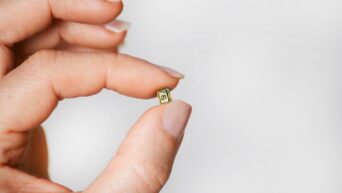Credit: Unsplash
Add rules and exceptions to your Voice calls.
One of the defining differences between an actual phone and digital call services like Google Voice is the presence of a voicemail box. Many simple talk services like Skype, for example, don’t offer voicemail services, since they’re mostly just push-to-talk. Google Voice, however, does offer a voicemail service, and thanks to a new update, you can now customize that voicemail on a similar degree to which you can customize a normal smartphone’s voicemail.
With a new update released today, Google Voice now allows you to set custom rules for all incoming calls and voicemails. For example, as an extension of the service’s existing call forwarding function, you can now set up a custom rule that automatically forwards any calls from a particular number to another specific number on your contacts list. Or, if you’re tired of cousin Larry bugging you five times a day, you can now set your Google Voice to automatically screen all calls from particular numbers and send them straight to voicemail. You can even set up unique voicemail greetings for certain people or even entire groups of people, so if you’d really like cousin Larry to stop bothering you, you can let him know in your voicemail greeting without bothering anyone else.
Google Voice now lets you decide who goes to voicemail https://t.co/ehZ1q4NNAd pic.twitter.com/O5Cb94iTCu
— Engadget (@engadget) December 21, 2021
All you have to do is visit the Google Voice website (this doesn’t work through the Google Voice mobile app, unfortunately), and click “Calls.” From there, you can select your contacts or groups and begin establishing custom rules to your preference.