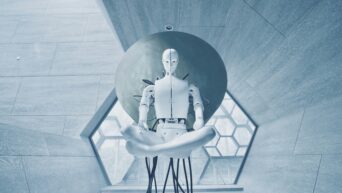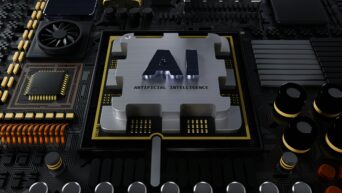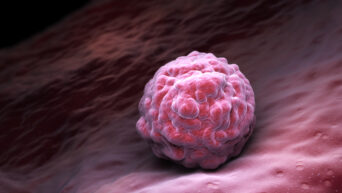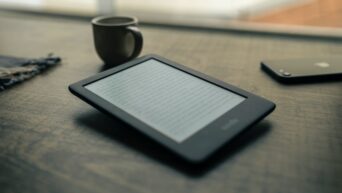Don’t let a slow computer slow you down – follow these easy steps!
A slow computer can be a real headache, especially when trying to get work done or browsing the internet. Fortunately, you can take some simple steps to speed up your computer and get it running like new again.
Step 1: Delete Unnecessary Files
The first step to speed up your computer is to delete unnecessary files. This includes temporary files, old downloads, and files you no longer need. To do this, go to your computer’s settings and look for the “Storage” option. From there, you can easily delete any files you no longer need.
Step 2: Disable Startup Programs
Another common cause of a slow computer has too many startup programs. To disable these programs, go to the “Task Manager” and look for the “Startup” tab. From there, you can easily disable any programs you don’t need running when you start your computer.
Step 3: Clear Your Browser History
If you’re using a web browser, it’s important to clear your browsing history regularly. This will not only help speed up your computer, but it will also help protect your privacy. To clear your browsing history, go to your browser settings and look for the “Clear History” option.
12 year old me watching YT videos on how to overclock my computer's processor so I can increase it's base speed and play rocket league: pic.twitter.com/JPQaWQmPlb
— Foundational Hater (@g_eorgeey) March 13, 2023
Step 4: Update Your Operating System
Updating your operating system is another simple way to speed up your computer. Operating system updates often include bug fixes and performance improvements that can help your computer run faster. To update your operating system, simply go to your computer’s settings and look for the “Update & Security” option.
Step 5: Install an Antivirus Program
Finally, installing an antivirus program to help protect your computer from malware and other threats is important. Malware can significantly slow down your computer and cause permanent damage if left unchecked. Many free antivirus programs are available, so be sure to research and choose one that’s right for you.
By following these five simple steps, you can easily speed up your computer and get back to playing games on your computer.