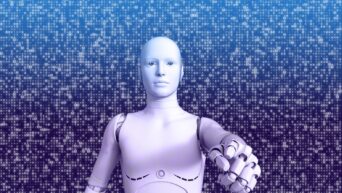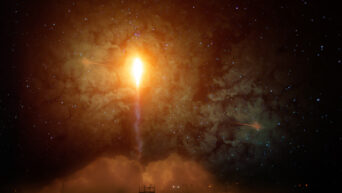A good battery life is essential for using a laptop otherwise laptops lose their charm. If you are constantly on the lookout for power outlets for charging your battery, it would not only affect your work flow but will also be very annoying for you too. There are a few ways with the help of which you can beef up the battery of your laptop and use it for extensive periods without the hassle of charging again and again during your work. Some of the important ways which effectively increase the life of your laptop battery include:
Reduce the programs running in the background
One of the best ways for saving up your battery is cutting down the programs that run in the background. Exit from the programs that you are not currently using. Desktop search, iTunes, drop box, torrents or anything that is not necessary or relevant to the work that you are doing should be closed when you are using the laptop on battery especially when it is on low charge.
Defrag on a regular basis
If your hard drive is efficient, you are actually putting lesser burden on your battery. If you are pushing your hard drive then you are also pushing your battery life as well. It is easy to make your drive efficient by defragging it on regular basis. An efficient and fast hard drive will result in longer battery life.
Hibernate; instead of putting your laptop on standby
When you leave off your computer on the standby mode, it does save battery life but putting your laptop on the hibernate mode saves a lot more battery and when you are low on battery or have no chance of recharging it again soon, put it on hibernate mode to make it last a bit longer.
Cut out the multi tasking
Stop multi tasking. Done open this and that; all at the same time. Multi tasking eats up the battery. You should use one program at a time. Running several programs at the same time ruins the battery life time. Listening to your favorite music, sending an email to a client, working on a spreadsheet and running a torrent at the same time will make you run out of battery in no time. Do so only when you have the power switch nearby.
Optimizing power options
For maximizing the power, there is an option in the control panel named power options. Select max battery for using the battery to the maximum point possible. This will help you in using your battery to its most.
Dim your screen
The display screen takes up a little of your battery life but when you are on low battery with major work to complete, you can dim your screen to the point where you can still work without any problem. This will help in saving some of the battery.
Add more RAM
Adding more RAM to your laptop will help you in saving up battery life because if you have enough internal memory you will not have to rely on external memory which takes up a lot of battery.