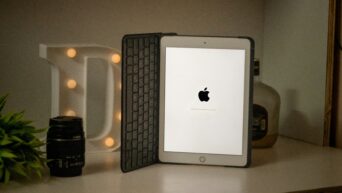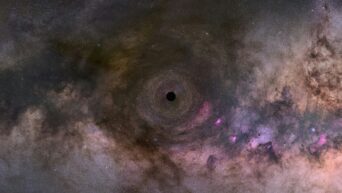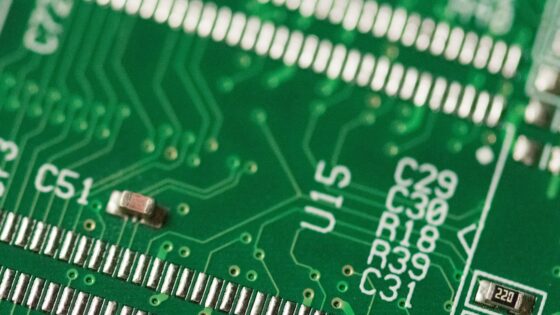A new law from the European Union helps to better protect users data, featuring new privacy tools.
The European Union has been investigation data privacy policies in websites, apps, social media pages, and companies. The investigation started with the data crisis through Cambridge Analytica during the 2016 U.S. presidential election.
The new law gives users an easy way to opt-out of data tracking for Google, Amazon, and Facebook.
Facebook
For Facebook users can go into the settings menu under ‘Setting & Privacy,’ then go to account settings to click on the Ads option. Once under the Ad menu, open Ad Settings that shows you all the current allowed tracking data points that you can click on the different points, after seeing the terms of the allowance at the bottom you click ‘Continue’. Once the new screen emerges you have the allow button that you can switch off (blocking permission for tracking), then press ‘Save’ and ‘Done’ to keep changes permanent.
Google
Users can log into their Google account, under the menu icon go into the ‘My Account’ tab. Scroll down to ‘Personal Info & Privacy’ and click on ‘Ads Settings.’ Under the option ‘Personalize the ads you see’ and click ‘MANAGE ADS SETTING’. There will be a button for ‘Ads Personalization’ that you can turn off to prevent data tracking for ads, once the window pops up click ‘Got It’ to agree and confirm.
Amazon
In the app under the main menu and click ‘Account.’ Then scroll to the ‘App Preferences’ and click the ‘Advertising Preferences.’ Under the ‘Submit Your Preferences’ choose the option ‘Do not personalize ads,’ then submit to save the change made to your account.
These companies promised to change their users’ ad privacy options to prevent tracking and possible misuse of data, showing that they are keeping their promise. Check out the video above for a step-by-step tutorial.