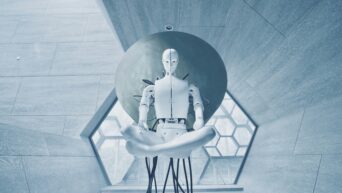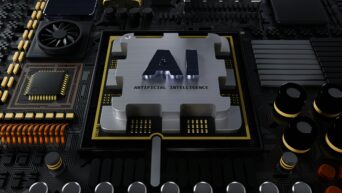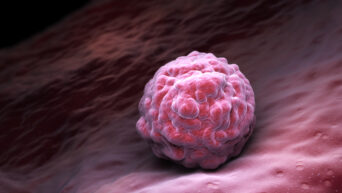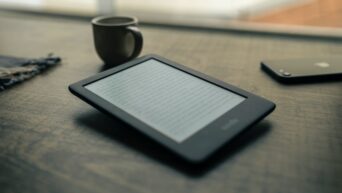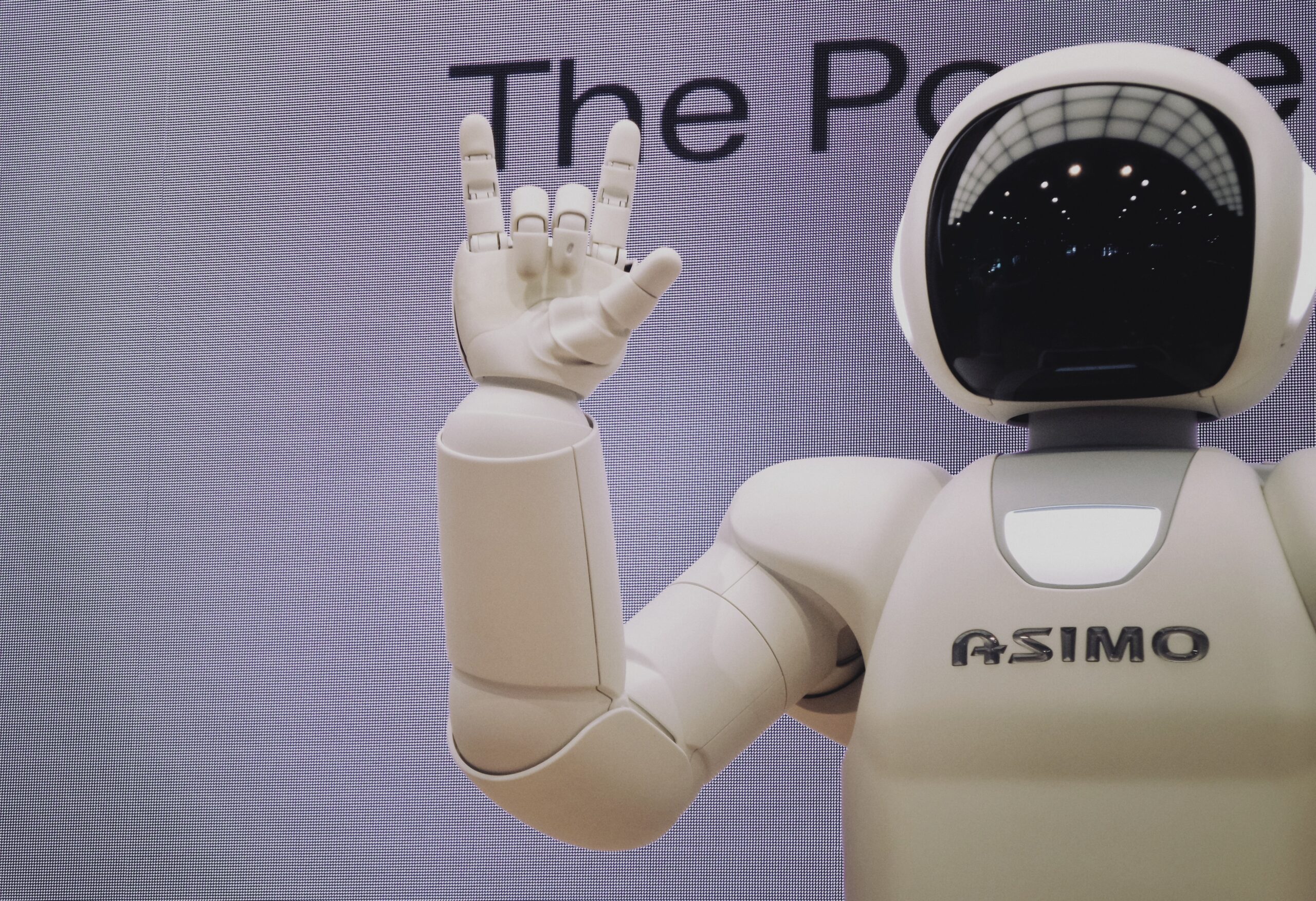Artificial Intelligence (AI) has emerged as a game-changer in various industries, including design. From automating repetitive tasks to generating creative ideas, AI can enhance design and bring innovation to new heights.
Understanding AI in Design
Artificial Intelligence is the simulation of human intelligence in machines, enabling them to perform tasks that typically require human intelligence, such as problem-solving, decision-making, and creative thinking. In the realm of design, AI can be utilized for various purposes:
- Generative Design: AI algorithms can generate design concepts based on parameters and constraints, helping designers quickly explore a wide range of possibilities.
- Image and Style Recognition: AI can identify patterns, objects, and styles within images, aiding in creating cohesive designs and assisting in visual research.
- Automated Layouts: AI-powered tools can automatically arrange elements within a design layout, optimizing composition and balance.
- Predictive Analytics: AI can analyze trends and user behavior to predict design preferences, guiding designers in creating more appealing and user-centric designs.
Choosing the Right AI Tools
Selecting the right AI tools is crucial to harnessing its potential effectively. Here are some popular AI-powered tools that can elevate your design process:
- Adobe Sensei: Integrating AI within Adobe’s creative suite, Sensei offers features like content-aware fill, font matching, and auto-colorization.
- Canva’s Designalytics: This tool employs AI to analyze your design and provide feedback on its effectiveness, helping you make data-driven design decisions.
- Figma Plugins: Figma supports various AI-driven plugins that aid in tasks like generating placeholder content, finding design assets, and enhancing collaboration.
- AutoDesk’s Generative Design: Ideal for architectural and industrial designs, this tool uses AI to explore countless design options based on specified parameters.
Enhancing Creativity with AI
Contrary to concerns that AI might stifle creativity, it can catalyze innovation. Here’s how to use AI to boost your creative process:
- Brainstorming and Ideation: Use AI-generated concepts to start your design ideation process. AI can generate novel ideas that you can then refine and customize.
- Merging Styles: Experiment with AI algorithms that combine various design styles, leading to unique and unexpected outcomes.
- Custom Fonts and Logos: AI can assist in creating custom fonts and logos tailored to your brand’s personality and identity.
Automating Repetitive Tasks
Designers often spend a significant amount of time on repetitive tasks. AI can take over these tasks, freeing up valuable time for more meaningful creative work:
- Batch Processing: AI can automate tasks like resizing images, applying filters, or color correction across many
- Data Visualization: AI can automate the creation of visually engaging data visualizations for designers working with data-heavy projects.
Human-AI Collaboration
The most effective use of AI in design often involves a collaboration between human creativity and AI capabilities:
- Design Feedback: Use AI tools to gather user feedback and analyze their preferences, helping refine your designs for better user engagement.
- Iterative Design: Combine AI-generated design suggestions with your creative insights to iterate and rapidly improve your designs.
Artificial Intelligence is not here to replace designers but to enhance their abilities and streamline their workflows.