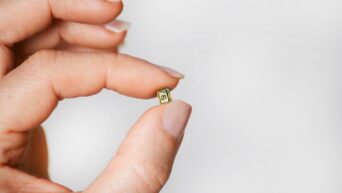Lost your iPhone? Here’s how to report it and take action to recover or protect your device.
Losing your iPhone can be a stressful and frustrating experience, but it’s essential to act swiftly to protect your data and increase the chances of recovering your device. Reporting a stolen iPhone to Apple Headquarters is an important step in the process.
Find Your iPhone’s Serial Number:
Before contacting Apple, it’s vital to gather your iPhone’s essential information, starting with its serial number. You can find this information on the original box, in your purchase receipt, or in the device’s settings:
- Go to “Settings.”
- Tap on “General.”
- Select “About.”
- Scroll down to find the “Serial Number.”
Sign in to iCloud:
Using Apple’s iCloud service, you can track and manage your lost or stolen iPhone remotely. If you have enabled “Find My iPhone” on your device, you can use iCloud to track, lock, or erase it. To sign in to iCloud:
- Visit [icloud.com](https://www.icloud.com/) from a computer or another iOS device.
- Log in using your Apple ID and password.
Use “Find My iPhone” to Track Your Device:
If “Find My iPhone” was enabled on your device, you can track its location by following these steps:
- In iCloud, click on “Find iPhone.”
- Select “All Devices” at the top of the screen.
- Choose your lost or stolen iPhone from the list.
This will display your device’s location on a map. If it’s moving, you can track its path. If it’s stationary, you can at least pinpoint its last known location.
Activate Lost Mode:
If you believe your iPhone is stolen and you can’t recover it immediately, you can use the “Lost Mode” feature to remotely lock your device with a passcode. This prevents unauthorized access to your data. Follow these steps:
- In iCloud, select your lost iPhone.
- Click on “Lost Mode” and follow the on-screen instructions to set a passcode.
- You can also display a message on the screen with your contact information.
- Report Your Stolen iPhone to Apple:
To report a stolen iPhone to Apple Headquarters, you can reach out to Apple Support through the following channels:
- Apple’s Official Website: Visit [Apple’s Support website](https://support.apple.com/) and navigate to the “Contact Support” section to initiate a chat or request a phone call.
- Apple Support App: You can use the Apple Support app, available on the App Store, to contact Apple Support.
- AppleCare: If you have AppleCare for your device, you can call their customer support line for assistance.
When reporting the theft, provide them with your iPhone’s serial number, the circumstances of the theft, and any additional information that might be helpful.
Consider Reporting to Local Law Enforcement:
While Apple can assist with tracking your device, it’s also essential to report the theft to your local law enforcement agency. They may be able to help recover your device, especially if they receive updates on its location.
Remember to be cautious when dealing with stolen property. It’s best to let law enforcement handle any potential recovery efforts.
Losing an iPhone, especially to theft, can be distressing. However, taking immediate action by reporting the theft to Apple and using the “Find My iPhone” feature can significantly improve your chances of recovering your device and safeguarding your data.