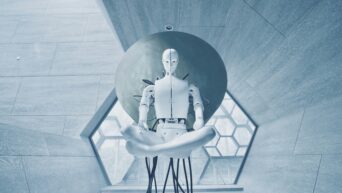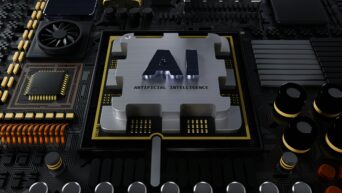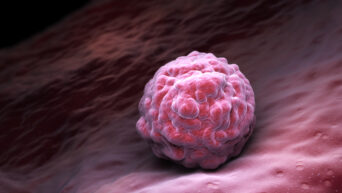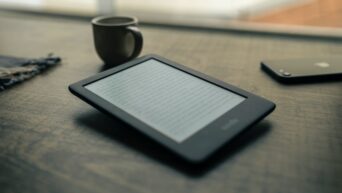Declutter your digital life with easy tagging – organize, find, and simplify your iPhone Notes effortlessly!
If your iPhone Notes app is a digital treasure trove of information, but you find yourself drowning in a sea of virtual sticky notes, it’s time to bring order to the chaos. Apple’s Notes app is not just for scribbling down quick thoughts; it’s a powerful organizational tool when used to its full potential. In this guide, we’ll explore how to declutter your iPhone Notes by leveraging the tagging feature introduced in iOS 15.
Understanding Tags: Your Digital Organizers
Tags in the Notes app are akin to hashtags on social media, making it simpler to categorize and retrieve information. You can add tags anywhere in a note, including the title, offering flexibility in organizing your digital snippets. Think of them as your digital organizers, allowing you to group notes by themes or purposes.
Creating Useful Tags: Tailoring to Your Needs
Consider creating tags that align with your lifestyle. Whether it’s #recipes for culinary adventures, #grocerylist for efficient shopping, or #receipts for expense tracking, tailor tags to suit your needs. The beauty of tags lies in their versatility—you can mix words, hyphens, numbers, and underscores for more specific categorization.
Retroactive Tagging: Tidying Up Your Notes History
If you’re apprehensive about diving into tags headfirst, worry not. You can retroactively tag multiple notes. Simply navigate to the folder containing your notes, select the desired ones, tap “Tags,” and choose from existing tags or explore suggested ones based on your note content.
Smart Folders: Streamlining Your Digital Space
Take organization a step further with Smart Folders. Create a new folder, name it, and make it “Smart” by setting filters such as specific tags or creation dates. This feature automatically compiles notes fitting the criteria, streamlining your digital space effortlessly.
Bonus Tip: iOS 16 Settings
For an extra productivity boost, explore hidden iOS 16 settings and elevate your iPhone experience. Uncover new features and functionalities that can further enhance your digital organization journey.