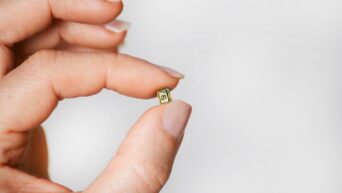ChatGPT just got a major upgrade—and it’s about to make your digital life a lot easier. OpenAI has introduced new app integrations that let you connect your favorite services like Spotify, Canva, Figma, Expedia, Coursera, Booking.com, and Zillow directly to ChatGPT. That means you can now talk to your apps and get things done faster than ever—whether that’s planning a trip, creating a design, or queuing up your next favorite playlist.
Getting Started with ChatGPT App Integrations
First things first: make sure you’re logged in to ChatGPT. Once you’re in, using an app integration is as simple as mentioning the app name in your message. For example, type “Spotify” or “Canva”, and ChatGPT will guide you through connecting your account.
If you’d rather set up everything in one go, head to Settings → Apps and Connectors. There, you can browse all available integrations and link the ones you want. Each app will take you through a secure sign-in page so you can grant ChatGPT permission to access your account.
Keep in mind that connecting an app means sharing some of your data—like playlists in Spotify or hotel searches in Booking.com. Always review what permissions you’re granting to make sure you’re comfortable with the level of access. And don’t worry—if you change your mind later, you can disconnect any app right from the Settings menu.
What You Can Do with ChatGPT’s New App Integrations?
Spotify: Your AI-Powered DJ
Music lovers will adore this one. Once linked, ChatGPT can create personalized playlists for any mood, activity, or occasion. Ask it for “a chill playlist for a rainy day” or “tracks similar to Taylor Swift’s acoustic songs,” and it’ll appear in your Spotify app. You can even ask it to add or remove songs, discover new artists, or explore podcasts and audiobooks.
Canva: Design Anything in Seconds
Need a quick poster, slide deck, or social media graphic? With Canva connected, ChatGPT can design templates tailored to your needs. Try saying, “Create a 16:9 presentation about our product roadmap” or “Design an Instagram post for a café opening.” While AI-generated designs may not be flawless, they’re a great starting point—and you can easily tweak them in Canva afterward.
Coursera: Find the Right Course for You
Want to upskill but not sure where to start? Coursera’s integration lets ChatGPT act as your personal learning advisor. Simply say something like, “Find intermediate Python courses,” and it’ll show options sorted by rating, duration, and cost. You can even ask it to compare courses or summarize what’s covered before enrolling.
Expedia and Booking.com: Your Travel Buddies
Trip planning just got way easier. Connect Expedia or Booking.com, and you can ask ChatGPT to find hotels or flights that match your dates, budget, and preferences. Say goodbye to endless scrolling—just tell it “Find 4-star hotels in Paris with breakfast included,” and it’ll display the best options. When you find one you like, you can click through to book directly.
Figma: Turn Ideas into Visuals
Designers and teams will love Figma’s integration. ChatGPT can generate diagrams, flowcharts, and even product roadmaps to visualize your ideas. Whether you’re mapping out a new app or planning a team project, ChatGPT helps you turn abstract concepts into something tangible that your whole team can collaborate on.
Zillow: Smarter Home Searches
Looking for your next home? With Zillow linked, you can describe exactly what you’re after—like “3-bedroom houses under $500,000 near Seattle with a backyard”—and ChatGPT will show you matching listings. You can even refine your search by neighborhood, amenities, or property type, all without having to click through endless filters.
What’s Coming Next?
OpenAI isn’t stopping here. The company has announced more integrations coming soon, including DoorDash, OpenTable, Target, Uber, and Walmart—all designed to make ChatGPT your ultimate everyday assistant.
For now, the new app integrations are rolling out in the U.S. and Canada, with plans to expand to other regions in the future.
Final Thoughts
ChatGPT’s new app integrations are more than just a neat trick—they’re a glimpse into how AI can streamline everyday tasks. Whether you’re designing a project, planning a vacation, learning something new, or just trying to find a great playlist, ChatGPT can now bridge the gap between your ideas and the apps that bring them to life.
So go ahead—connect your favorite apps, try a few prompts, and see how much more you can do without ever leaving the chat window.