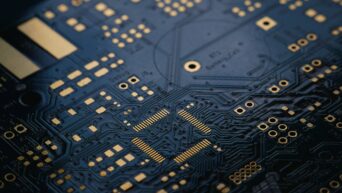For people who own smartphone’s, low battery power is close to a nightmare. You leave home with 80% battery power but by the next hour it’s down to 10% due to any number of mysterious circumstances. There could be many reasons for this seemingly random occurrence. You may have multiple apps open in the background that may be sucking power, or that the phone is strenuously looking for a signal and so on. Smartphone’s were built with a lot of capabilities but this is the one factor in these phones that can limit your experience. Although there are portable battery chargers available for those on the go, these might not be practical for everyone. Here, you will find a few tips that might help in saving up power on your smartphone so you’re not rushing your interactions looking for a charger. The screen is comparatively larger in smartphone’s since it utilizes the touch screen system. This is the biggest factor in sapping power, especially if you like to play 3D games on your phone. The bigger the display is, the more battery power will be sapped, and thus one technique for reducing the consumption of energy is to lower the brightness level on the phone. The default setting is set at maximum brightness, which might go unnoticed by those immersed in playing their games or whatever else. Although this has an adverse effect on your eyesight, if you are desperate to save energy you should keep the brightness level to the lowest setting before you have access to a battery charger.
In Google and iOS the Bluetooth option is on automatically whether you are using it or not. In some modern smartphone’s though, the operating system has a time out feature preinstalled. This means the Bluetooth feature will recognize it isn’t in use and will get disabled on its own. Since the feature consumes energy looking for other users, it can sap energy. In the same way, Wi-Fi is also continuously looking for signals when it doesn’t have a constant network to connect to. It is better to turn it off manually if you are not in need of it. Location spotting services are also preinstalled in your smartphone handset, and can result in a fast battery drain. If you are utilizing an app to check into your location you might in fact be using two applications. Google maps or iOS will automatically scan your location point regardless of other applications. These apps also send you reminders when a stored location has been reached, such as your home, thus draining battery power very fast.
One of the biggest factors in draining energy on your smartphone is if you are streaming videos or music with either a 3G connection or Wi-Fi. Especially if you’re outdoors, you must realize that nothing drains power faster than streaming data instantaneously. If you like to read on the go, using read-later apps like Instapaper can help. You can turn off your 3G or Wi-Fi to save energy, and access stored data offline. There are now apps being developed to save your battery life by power management of your tools and apps. In Android, downloading “Juice Defender” can automatically change the power settings to save energy. For example, the app is smart enough to turn off data applications at night when you might not be using them for a certain period of time. Another smartphone app is Carat that detects and stores usage habits and sends them to a third-party server to analyze. It helps you optimize usage of apps so drops in battery power are not unprecedented.