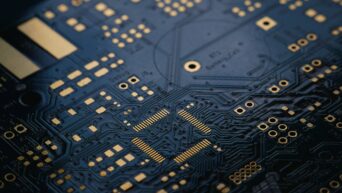Laptops can be high maintenance at times, which can be a hassle especially for people who are on the go and need the portability factor. There are now highly evolved versions of laptop devices available that are a lot easier to work with but for those who are working with slightly older models, a lot of problems can arise out of nowhere which need immediate solutions. In this guide, you will learn of mistakes to avoid in laptop care:
One of the biggest problems faced by laptop users is of overheating. Since laptops are usually placed on a flat surface, the access heat being generated by the machines within don’t have anywhere to go which means the laptop heats up in your lap, on the table or wherever its placed. There have been cases where the laptop has heated up so much it has damaged itself, and cost more than its been bought for. Sometimes, the cooling fans stop working on the laptop while the unassuming user is still working, thus the laptop starts to feel unbearably hot. There are different reasons why the laptop might be overheating, and a lot of new manufacturers are spending their entire Research and Development phase on trying to find ways to remedy this. To perform your part in stopping the laptop from overheating, place it on an elevated surface so the cooling fan has space to breathe.
Another commonly experienced problem in laptops is that of bad batteries. People have recorded complains of brand new batteries draining within the hour without a charger. The batteries might have been defected to begin with, or there might have been a voltage problem but often the manufacturers are approached about these concerns and the problem is remedied. A slightly more concerning problem would be the case of exploding batteries. Dell especially has been in the news for having to recall some laptop models because their batteries have actually caught on fire and damaged the laptop completely. The normal warranty for a laptop is 1 year and if you want to prolong the life of the laptop, it is important to be careful with how much you charge the laptop and use it carefully. If you constantly leave the laptop on charge the battery is likely to drain a lot faster when you take it off the charge.
LCD screens are quite delicate and can easily be cracked even during normal use. This is why you must be careful when handling your laptop and take every precaution, such as screen guards. The screen can easily be replaced if you still have a warranty card at the ready, but it would be better to make sure your laptop is safe from harm. If you live in a hot climate, keep the laptop away from hot surfaces or even humidity, and in a colder environment keep it away from moisture. The keys must be taken care of, as the laptop keys are quite easy to break off and are a lot of hassle to replace. Unlike standard PC keyboards where the keys can be easily popped back into place, laptop keys cannot, and would require you go to your technician and get the laptop fixed.