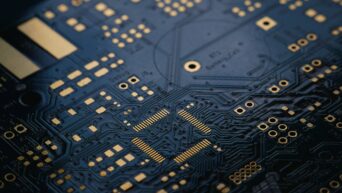Put your phone to work for your computer.
Are you running Android 7.0 Nougat or higher on your phone? Great news for you – Google has announced that any phone running at least the Nougat version of Android can now be used as a physical two-factor authentication (2FA) key.
It does come with some limitations though. One, this method can only work when you’re logging into Google apps such as Sheets, Docs, and Slides. Two, the device should be compatible with Bluetooth and must be able to run Google Chrome for Windows 10, macOS, and ChromeOS.
To implement this new process of 2FA, just follow these steps:
- Sign into your Google account on your Android phone
- Enable 2FA if you haven’t yet
- Click “Add security key”
- Choose your device as the security key
Google makes use of a combination of FIDO protocols and WebAuthn in order to protect your account against phishing attacks. Once you set up the process for 2FA, your phone would be able to authenticate your computer as long as it’s within Bluetooth range.